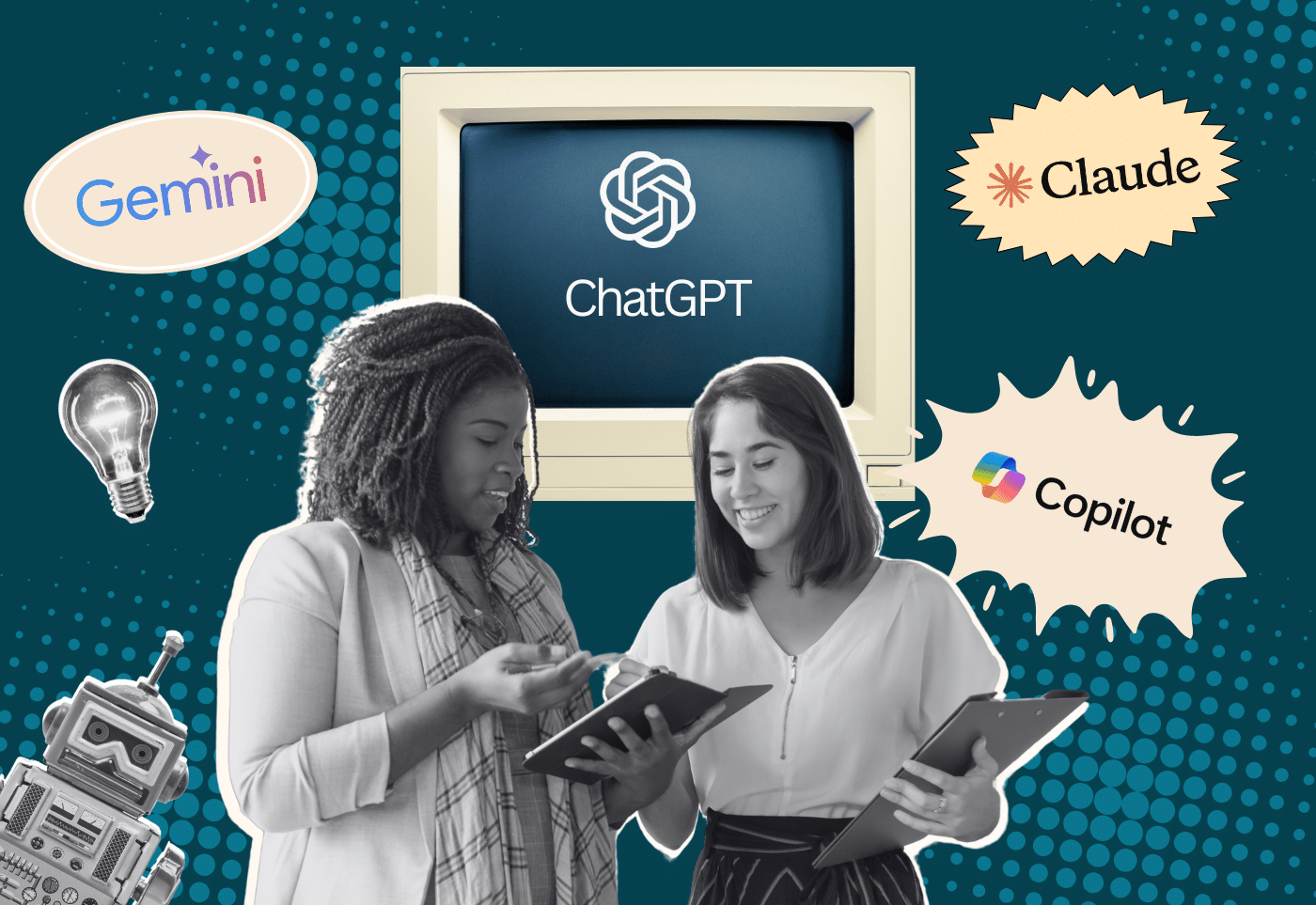Why AI Matters for Nonprofits
Artificial intelligence can help nonprofits do more with less.
From automating routine tasks like summarizing meeting notes or drafting emails to enhancing personalization in donor communications, AI for nonprofits offers the opportunity to expand staff capacity for organizations with limited budgets and teams.
Considering that both technology and the nonprofit landscape constantly evolve, it’s crucial that nonprofits stay current to maintain visibility and grow digital reach. Beginning to both use AI tools and understand how AI technology will ultimately impact your organization is essential.
However, contrary to popular concerns, AI tools aren’t designed to replace human effort—they’re designed to amplify it. Using AI for nonprofits to refocus mission-driven work and improve accessibility will both skyrocket your organization’s efficiency while maintaining crucial visibility.
AI for nonprofits can unlock deep insights from data.
Nonprofits collect a wide range of data—donor behavior, event participation, program impact, and more—but often lack the resources to analyze it effectively.
AI-powered tools can help uncover patterns, predict outcomes, and suggest actionable strategies. From forecasting fundraising trends to identifying the most engaged volunteers, AI can help nonprofits make smarter, data-informed decisions.
However, it is important to understand donor privacy when using AI tools. See our section below to craft a policy for your organization.
AI can make services more inclusive and accessible.
Whether it’s translating content into multiple languages, generating image alt text, or summarizing complex material into plain language, AI can help nonprofits reach wider and more diverse audiences. These tools reduce barriers to access and ensure that services are inclusive of people with different languages, literacy levels, and disabilities—an important step toward true equity.
AI supports faster and more responsive decision-making.
In moments of crisis or opportunity, nonprofits need to act quickly. AI for nonprofits can synthesize large volumes of information in seconds—from developing rapid response collateral to monitoring grant opportunities—so teams can adapt with speed and confidence. This agility helps organizations remain proactive rather than reactive in achieving their missions.
AI helps level the digital playing field.
Large, well-resourced organizations often have access to analytics teams, content strategists, and advanced marketing tools. With AI, smaller nonprofits can access similar capabilities—like content generation, social media analysis, or A/B testing support—at a fraction of the cost. This democratizes digital strategy and allows nonprofits of all sizes to compete for attention in a crowded online space.
Best Free AI Tools for Nonprofits
Here are some of the best free AI tools that nonprofits are using in 2025.
Chat GPT (Free Plan)
Use this generative AI platform to brainstorm blog post ideas, summarize reports, draft emails, or answer common questions. The free version is powerful for writing support and ideation. Plus, it can help you iterate on content. Have a great email? Ask it to turn it into a social media caption!
Always make sure to review and edit the generated content, ensuring that it aligns with the intention of the content and your organization’s brand guide.
Explore other similar tools: Google Gemini, Claude by Anthropic, Microsoft Copilot.
Canva Magic Design & Magic Write
Canva’s AI features help create graphics and generate engaging captions and headlines. The free plan comes with limitations, but offers enough flexibility to test the water before committing to a paid plan.
Otter.ai (Free Tier)
Otter can transcribe board meetings, interviews, or training sessions, effectively streamlining content creation or documentation.
Be sure to check your organization’s privacy policy to be sure you can use this tool for internal meetings.
Grammarly (Free)
Beyond grammar, the free version of Grammarly’s AI features provide tone, clarity, and engagement suggestions for emails, newsletters, and grant applications. Don’t have a co-worker to give you a second glance? Grammarly can be your friend!
Google Workspace Gemini AI Features
The GSuite now offers AI assistance for summarizing text/docs/folders and emails, refining tone, drafting responses.
Hootsuite AI Caption Generator
Use Hootsuite’s free tool to generate social media post ideas and tailor messaging by platform.
Microsoft Designer
Create professional flyers and graphics with AI-assisted designed features. This tool is free while still in beta.
Not sure which tools are right for your organization? We can help you prioritize what works best for your team, your goals, and your budget. Contact Cornershop to get expert guidance on responsible AI adoption tailored to your nonprofit.
How Nonprofits are Using AI Today
Many nonprofits are already integrating AI in low-risk, high-reward ways. Some are using it to draft initial versions of donor thank-you emails. Others are summarizing long impact reports to create more digestible versions for websites or board updates.
Teams are using AI to generate blog outlines for advocacy campaigns and transcribe interviews that inform annual reports. These small changes can make a significant difference in efficiency and engagement. Here are just some of the ways AI tools can contribute to your work:
- Draft compelling headlines, email subject lines, and calls-to-action
- Summarize press releases
- Outline social media posts or ad campaigns & copy
- Repurpose content for different platforms (e.g. turn an email into a compelling social media post or create a blurb to recommend your latest blog post in your newsletter)
- Brainstorm new campaign ideas
- Outline campaign timelines
- Create donor personas to understand what donors are looking for
- Conduct competitor research to find the latest trends
- Organize internal knowledge (meeting notes, documentation, training materials)
- Tailor event outreach to different audience types
AI Use Cases by Department
Fundraising & Development
In fundraising and development, AI can help draft grant applications or letters of inquiry and segment donor lists for tailored messaging. Tools like ChatGPT can help you brainstorm, draft, and visualize data more efficiently and effectively, while still leaving the personalization up to your team members who know your donors and supporters.
How your development team can use AI
- Never upload personal donor information into public AI tools. These tools have the potential to store or review data to improve their models which could create compliance or privacy risks.
- Segment by behavior (e.g., first-time donors, monthly givers, lapsed donors) or by giving amount/timing. Avoid using names or contact information.
- Use AI for messaging, not data handling. Once you have a segment (e.g. “recurring donors under 35 who have given 3+ times”), use an AI tool to draft communications.
- Train your staff on what sort of information is safe to share and how to use AI responsibly when it comes to confidential information or data.
Marketing & Communications
AI can enhance every part of your outreach workflow—from content creation and editing to campaign planning and performance tracking. Check out our complete nonprofit marketing plan guide to learn how to incorporate AI into a cohesive, effective strategy that supports your goals.
Plus, AI tools can serve as powerful co-editors, helping you write with more clarity, consistency, and impact.
How your marketing team can use AI
- Draft and edit social media posts, blog articles, and emails in your brand voice using tools like Jasper, ChatGPT, or Notion AI.
- Generate image and video content for campaigns with tools like Canva’s Magic Studio or Runway ML.
- Analyze past campaign performance and suggest improvements with AI-powered dashboards like HubSpot or Sprout Social.
- Repurpose content by summarizing long reports into short updates, quotes, or infographics.
- Personalize donor communications at scale by using AI to segment lists and suggest tailored messaging.
- Run A/B tests faster by using AI to create multiple subject lines or calls to action.
Pro tip: Make sure your brand guide includes guidance on using AI in a way that protects your voice, values, and authenticity.
Programs & Services
Program and service teams benefit from AI’s ability to translate documents or summarize service reports and feedback surveys. Plus, there are many tools that can help automate recurring tasks or organize calendars. AI for nonprofits can provide client research or issue-based research to provide you with more information than ever before.
How your program team can use AI
- Translate intake forms or program materials into multiple languages using tools like DeepL or Google Translate with human review.
- Summarize client feedback surveys or case notes to quickly understand trends or areas for improvement.
- Use AI chatbots to provide 24/7 support or answer common questions from participants.
- Automate appointment scheduling and reminders through AI-enhanced calendar tools like Calendly or Clara.
- Conduct landscape scans or policy research using AI tools to surface recent reports, data, and insights related to your mission.
- Assist in report writing and impact storytelling by summarizing qualitative and quantitative data into digestible narratives.
Operations
Operational teams are finding AI helpful for summarizing meeting notes or drafting internal documentation and training materials. This alleviates the pressure on staff to scramble to take notes and allows them to stay focused on the discussion, knowing a clear summary will be available afterward.
Pro tip: Test out the Gemini note taking feature on your next Google Meet call!
How to use AI in nonprofit operations
- Automate meeting summaries using tools like Google’s Gemini in Meet, Otter.ai, or Fireflies.ai.
- Draft SOPs, onboarding guides, and internal wikis with the help of AI writing tools.
- Organize staff calendars and internal requests using AI assistants integrated into platforms like Slack or Microsoft Teams.
- Improve internal knowledge management by tagging and summarizing documents automatically.
- Generate task lists or action items from meeting transcripts.
- Help HR draft job descriptions or candidate emails, and analyze resumes for relevant experience using ethical AI recruiting tools.
Ethical Use and Guardrails for Nonprofit AI Use
Before diving in, it’s important to set clear guidelines for ethical and effective AI use.
Always review
Always review AI-generated content to ensure it’s accurate and aligns with your organization’s voice. AI-generated content should always be reviewed and evaluated for intent, tone, and brand alignment before being used externally.
Watch for bias.
Be mindful of inherent bias in AI models, which are only as unbiased as the data they’re trained on. Be sure to understand the content ownership rules of each tool, especially if you’re generating marketing or fundraising materials.
Create an AI policy for your nonprofit.
Work with your organization to develop a stance on AI transparency and content creation, as well as any responses should the use of AI be questioned by a supporter. If you’re looking for a quick way to indicate AI creation, use the image caption to alert users.
You’re the expert. Expand on what AI gives you.
Search engines may penalize your website for “thin” content, especially if it’s copied directly from an AI tool without thoughtful editing or added value. Instead of relying on AI to replace your nonprofit’s content creation process, use it as a starting point to enhance and streamline your work while ensuring the final product reflects your organization’s voice and expertise.
How to Write a Prompt for Your Nonprofit’s AI Tools
What you get out of your nonprofit’s AI is what you put into it. And that starts with writing good prompts.
Whether you’re drafting donor emails, summarizing reports, or brainstorming fundraising ideas, the quality of your AI-generated output is directly tied to how you ask for it. That’s where prompt writing comes in—a skill that’s easy to learn and pays off quickly.
Start with clear, specific instructions.
AI tools work best when they understand exactly what you’re looking for. Instead of vague requests like “write a summary,” be specific about the goal, audience, and format.
Examples include:
- “Summarize this board meeting for a donor-facing email in 2-3 sentences.”
- “Draft a social media post promoting our upcoming food drive, using an encouraging and warm tone.”
- “Write a thank-you message for first-time donors that includes a link to our annual report.”
Provide context and details.
AI performs best with background information. If you’re asking for content support, include relevant details like the program name, the target audience, or the tone you’re aiming for. You can even provide a sample piece of already approved content.
Helpful context to include in your prompt:
- Who the message is for (e.g., volunteers, board members, donors)
- What action you want the reader to take
- The tone or voice you’d like (e.g., formal, enthusiastic, heartfelt)
- Relevant facts or messaging (e.g., “this is part of our 25th anniversary campaign”)
- Any necessary stipulations included in your brand guide
Iterate and refine.
Prompting is an iterative process. If the first result isn’t perfect, don’t worry. You can improve your results by giving feedback or rephrasing your prompt. Treat it like a conversation: the more you interact, the better the results.
Tips for refining a prompt:
- Ask the AI to “make it shorter,” “use plain language,” or “add a compelling opening line.”
- Try, “Rewrite this in a more hopeful tone,” or “Make it suitable for social media.”
- If the tool adds incorrect details, clarify with “Only include information from this text…” or provide a source.
Read ChatGPT’s prompt best practices.
Save time without losing your voice
AI is here to support—not replace—your nonprofit’s message. With thoughtful prompting, you can create strong drafts that still sound like you. And once you learn how to shape prompts effectively, AI becomes less of a mystery and more of a tool for creativity, clarity, and capacity.
Getting Started: Low-Lift Ways to Try AI for Your Nonprofit
You don’t need to overhaul your workflows to benefit from AI. Start small by asking ChatGPT to summarize your latest blog post, using Canva to generate your next event flyer, or transcribing your next board meeting with Otter.ai. Assign a curious team member to experiment and report back. Use AI as a supportive copilot, not a replacement.
When to Bring in the Pros
If you’re ready to go beyond the basics, Cornershop Creative can help. We specialize in integrating AI tools into nonprofit websites, from chatbots to translation plugins. We can help you streamline your donation or volunteer workflows using AI and develop a responsible content strategy that reflects your brand and mission.
Want help making sense of it all? Let’s talk.