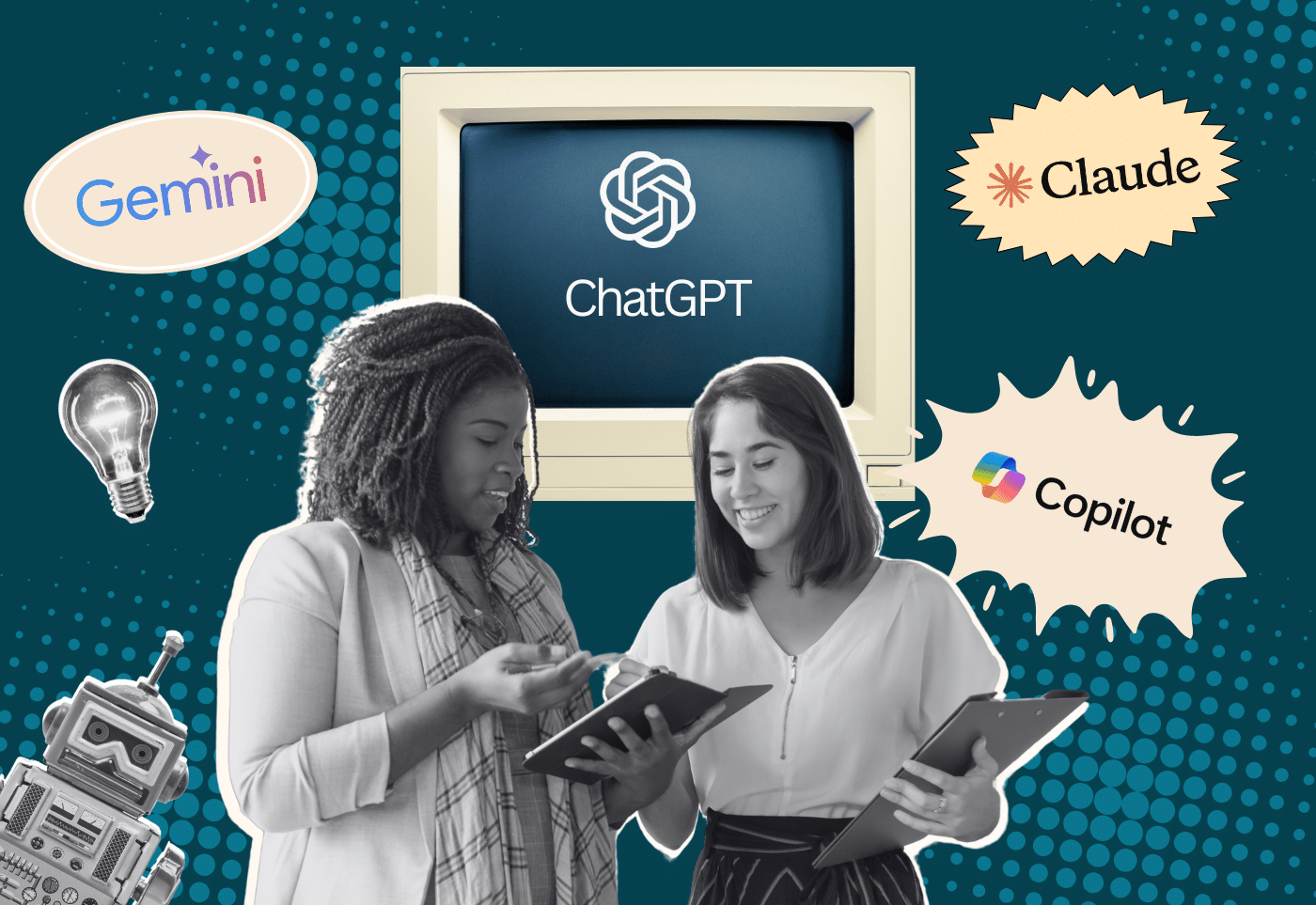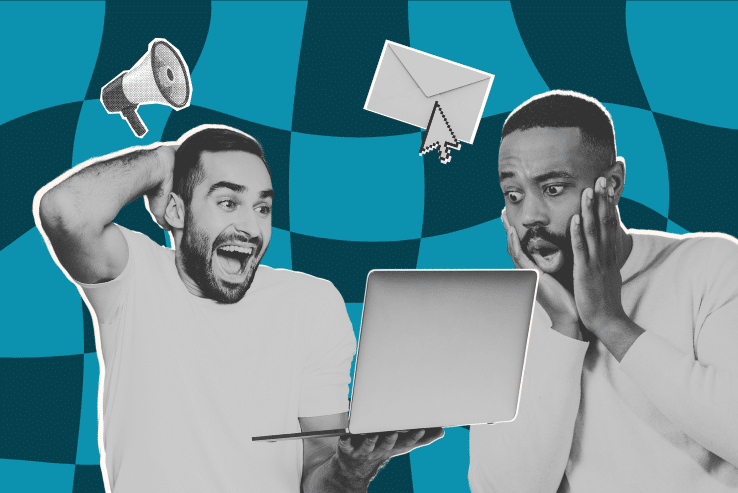They say “content is king,” but how do we even start when we’re in charge of moving “the king” from one castle to another? We’re experienced in a wide variety of projects including data migration for nonprofits.
For our clients, data migrations often involve moving thousands of pages. We move not just standard pages, but also blog posts, images, comments, custom content types, custom fields, and custom taxonomies. And we’re often moving content to WordPress from another CMS that uses entirely different database and file structures.
It’s meticulous work: every last image and document from the old site must be accessible on the new site. Old links to newsletters, reports, and external references must be retained, even if they don’t seem important.
Data Migration for Nonprofits: What We Do
We’ve helped quite a few nonprofits move their precious content from one place to another:
- For Access Now, we performed a complex migration from Expression Engine to WordPress, preserving more than five years of content consisting of thousands of articles, pages, and images. To protect thousands of embedded images, we identified and corrected URLs across all of their content. This ensured that the new site launch wouldn’t result in any broken image links.
- For Our Bodies Ourselves, we not only migrated content, but also rearchitected the site to make the content easier to both find (via search) and stumble upon (via Related Content widgets).
- For the Voice of Orange County, we took a several gigabyte compressed export from the BLOX CMS containing over 6,000 text files, images, and documents. We processed those thousands of individual text files containing several years’ worth of editorial content, pulling everything into WordPress. Then, we made sure that every last link in the newsroom archive continued to work, despite the big move.
Data migration for nonprofits goes beyond simple posts and pages. For example, we often migrate user accounts, as we did for the Hebrew language learning organization Dah Bear, where we migrated over 1,800 teacher accounts, 3,000 student accounts, and 9,000 vocabulary lists from a proprietary CMS into WordPress.
The secret to a successful migration is a quality data map, where we outline the types of data that exist in the original architecture and identify how and where those content items will be stored in the new architecture.
Data Migration for Nonprofits: How We Do it
We follow several careful steps when planning data migration for nonprofits, including a thorough investigation and data map process to make sure we understand existing content and data.
Initial investigation & analysis
After receiving access to the existing content, we start by taking a careful look around. We aim to answer basic questions that will form the foundation of the migration. Exactly what version of what CMS are we starting from? What are the different types of content? How many records are we working with?
The answers to these questions lead to meaningful conversations about how the different aspects of the legacy site can or should fit into the new site.
Data map
A great data map is the foundation of a successful data migration.
We detail all the types of data that exist in the original architecture (pages, posts, press releases, action alerts, categories, tags, images, videos, members, comments, and more), and map each type of data to its eventual home on the new site.
For every type of content in the legacy site, we work with our client to determine the new home. It’s important to note that although most critical and popular content finds a home on the new site, data migration is also a great time for some content-focused Spring Cleaning.
Outdated content, old events, and short-lived content experiences can often be identified for archiving at this time.
Automagical migration
Next, using an ever-growing library of tools and techniques that we’ve developed in-house, we write a custom script that automagically (sure, that’s a technical term!) takes the old content and places it into the new site.
Following the rules we set up in the data mapping, each type of content is programmatically moved.
Sometimes the transition is simple: news items on the old site become posts in the News category on the new site. But sometimes, it’s much more complex. For example, we may split single content types into multiple new types, while merging others into a single, more general content type.
As you can imagine, it takes a fair bit of iteration to ensure our script does exactly what it’s supposed to do, which takes us to our next step: testing.
Testing and revision
Together with our clients (who are, after all, the subject matter experts when it comes to content!), we spot-check the newly migrated content.
If it didn’t hit the mark, we adjust the script and try again until we get it right!
Updating the migration for launch
Just before the new site launches, we run a final data migration using the script we created and perfected.
This way, we ensure we update any new content posted since our original migration. That means that our clients don’t have to stop updating their sites while we’re building their new sites!
Looking for a good mover for your data migration?
Is your nonprofit getting ready to upgrade your website, perhaps moving into WordPress? Let’s talk!