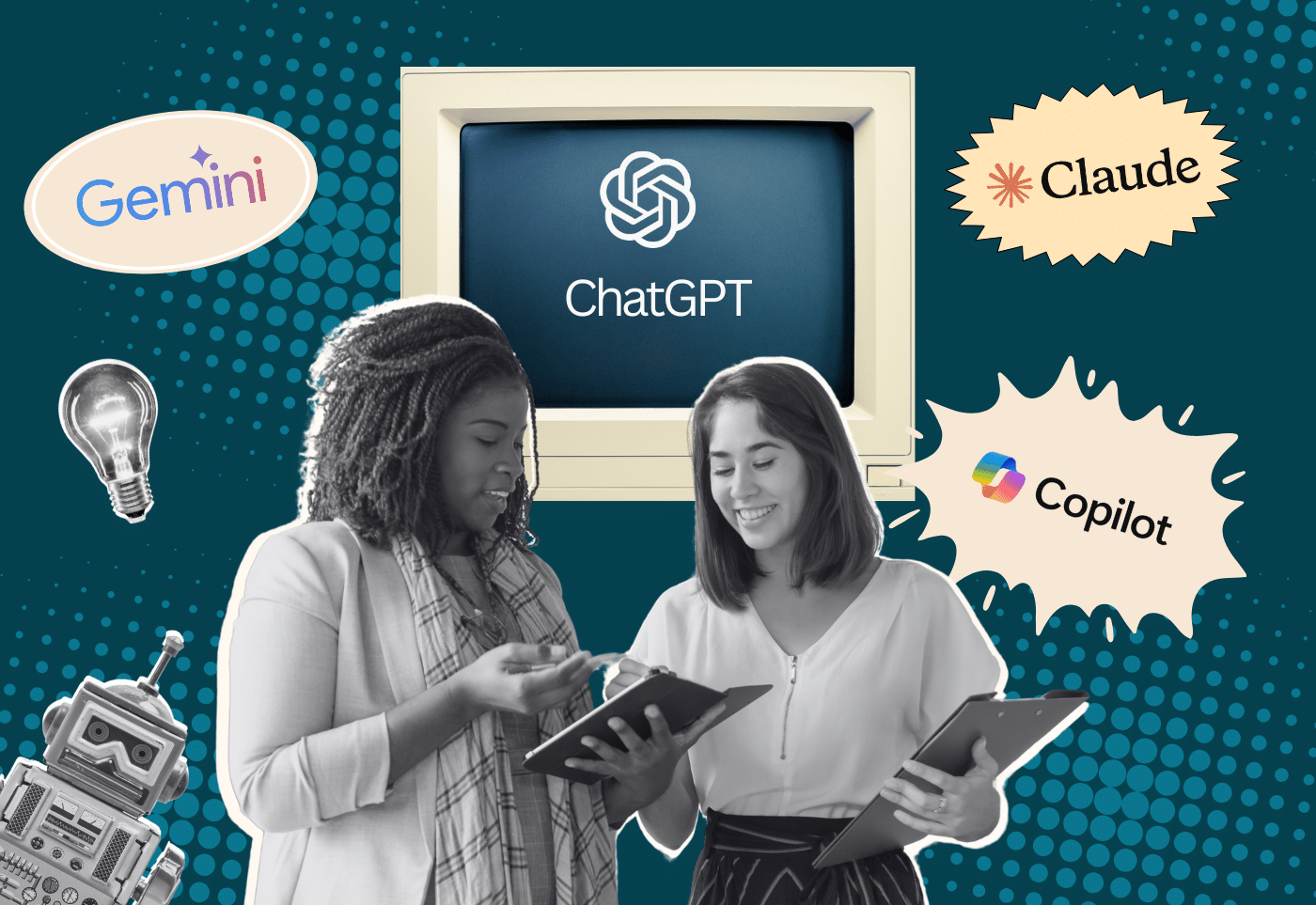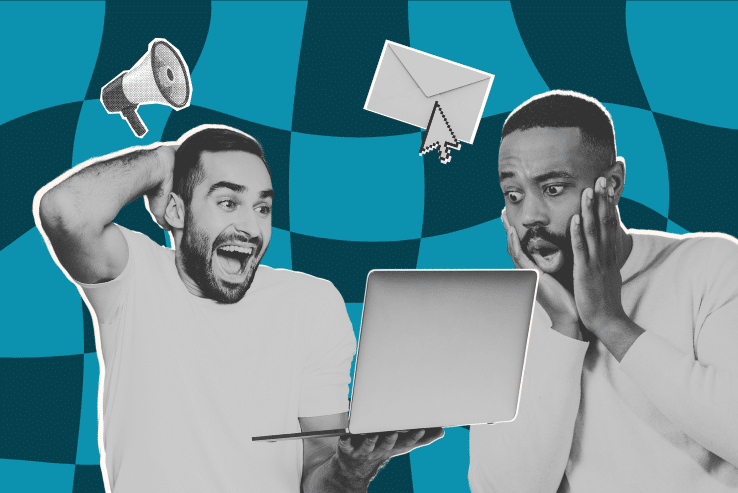There are dozens of ways to get the word out about your nonprofit’s cause and connect with supporters, from mailing out flyers to posting frequently on social media. But one of the most effective, exciting, and cost-efficient ways for nonprofits to promote their work is by using the Google Ad Grant!
The Google Ad Grant offers an incredible opportunity for nonprofits worldwide to tap into the power of Google Ads for free. To make the most of this marketing grant, you need to know how to apply for the program and some expert-level management strategies to ensure your ads stand out.
To help you succeed with Google Ads, we’ve created this guide that will cover:
- What is the Google Ad Grant?
- Understanding Google Ad Grant Eligibility
- How to Apply for the Google Ad Grant
- Getting Started with Your Google Ads Account
- Maintaining Your Google Ad Grants Eligibility
- The Key to Success: Working with a Google Ad Grant Agency
- 13 Best Practices to Get the Most Out of Google Ads
When it comes to Google Ad Grant success, knowledge is power. You’ll get everything you need to know in this guide, whether you’re new to the Google Ad Grants program or have some familiarity with it. Let’s dive in!
Ready to drive more traffic to your website with Google Ads? Cornershop Creative can help you make the most of the Google Ad Grant!
What is the Google Ad Grant?
The Google Ad Grant is an in-kind donation from Google that gives your nonprofit a $10,000 Google Ads budget each month. You can use this money to bid on relevant keywords that are used in Google Ads to promote your nonprofit.
Google has been offering the Ad Grant since 2003. According to the program website, they’ve given over $10 billion in free advertising to over 115,000 nonprofits across 51 countries.
The ads nonprofits create through this program appear at the top of the search results page for their respective keywords, so they’re a great chance for your nonprofit to get more general visibility on the web or to encourage specific actions, like donating, signing up to volunteer, or registering for an event. Here’s an example of what an ad looks like on the search engine results page:

Benefits of the Ad Grant
Here are a few benefits of using the Google Ad Grant that we love:
- There’s plenty of funding to go around. Unlike other grants, Google offers the Ad Grant to any qualifying nonprofit organization that wants it. To qualify, you simply need to have a valid charitable status, set up your Google Ads account, and maintain a high-quality website.
- Your ads can help you reach supporters, both old and new. When people perform a search using the term you have targeted in your ad, they can see your organization listed in the search results. This increased visibility helps you connect with people who would love to be a part of what you do but wouldn’t otherwise know your organization is out there. Additionally, by setting up targeted ads for your most important fundraising campaigns and issues, your ads will be more visible in supporters’ search results.
- As long as you maintain your eligibility, you can keep receiving the grant for as long as you want. You can use the Google Ad Grant continuously, from month to month. This means that by leveraging the Grant, you essentially add a whopping $120,000 to your annual marketing budget!
- You can easily track your ad campaign progress and make improvements. Each advertising campaign you set up in your Google Ads account can be separately tracked, monitored, and refined. You can use this data to improve your ads over time. Plus, you can easily use Google’s other tools, like Google Analytics, to get more insights related to your ads, such as what users do on your landing pages once they click through an ad.
Ultimately, we love the Google Ad Grant because it truly gets nonprofits results! Watch the video below to hear from some Google Ad Grant recipients and how they’ve found marketing success through the program:
While it will take some time and effort to apply for the Google Ad Grant and get your campaigns up and running, using the Ad Grant to get the word out about your mission is a no-brainer!
Understanding Google Ad Grant Eligibility
Most 501(c)(3) nonprofit organizations are eligible for the Google Ad Grant, since the main requirement is to have a valid charitable status in the country you’re applying from. However, these organizations are not eligible:
- Government organizations
- Healthcare organizations, such as hospitals
- Academic institutions, like schools and universities
The restrictions for academic institutions are somewhat nuanced, as the fundraising arms of these organizations are eligible for the Google Ad Grant. In addition, Google offers the Google for Education program, which allows teachers and students to access educational and online tools at no cost.
Let’s say your organization is a small nonprofit that provides job interview and professional skills training to women in the unhoused community. You have a valid 501(c)(3) status, so you know that you’re eligible for the Google Ad Grants program (in the application process, Google will confirm your charitable status with its verification partner, Goodstack, which was previously known as Percent).
However, there’s a bit more to it than that. In addition to a valid and current charitable status, your organization will also need to do the following to be eligible for the grant:
- Register with Google for Nonprofits
- Acknowledge and agree to the Google Ad Grant program policies
- Maintain a functioning website with valuable content about your mission and a greater user experience (UX) whose domain is owned by your organization, and ensure the main purpose of the website is not commercial activity
- Ensure your website has an SSL certificate to keep it secure
This graphic sums up all of the eligibility requirements for the program:
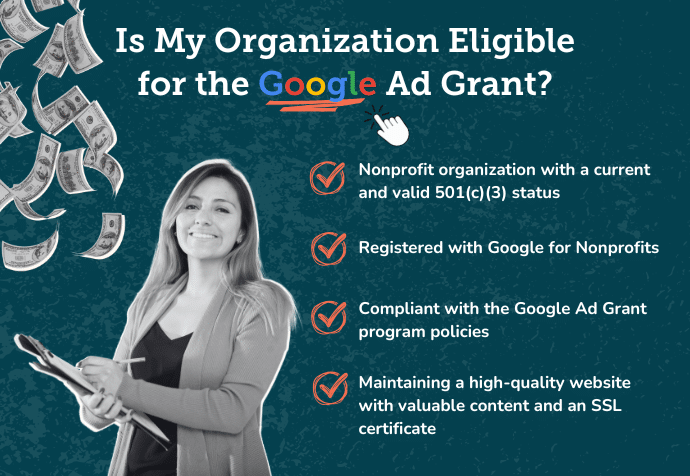
How to Apply for the Google Ad Grant
Follow these steps to successfully apply for the Ad Grant:
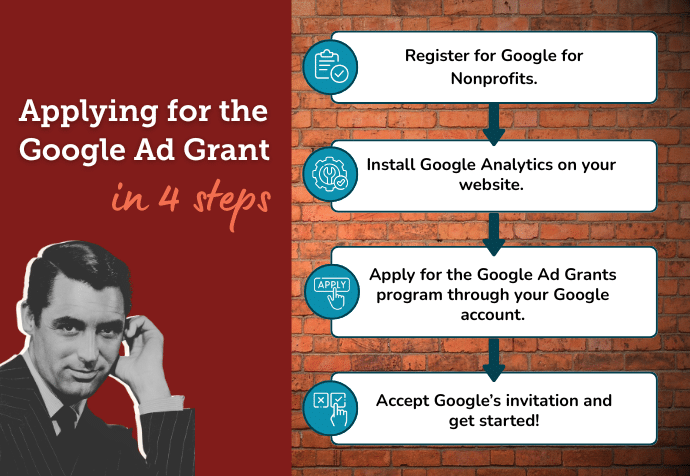
- Register for the Google for Nonprofits program. To do this, you’ll need to verify your Google account and offer specific information for your organization, such as your tax ID number and contact information. Goodstack will verify the details you provide, and a decision will be made and emailed to you. (Bonus: Once you’re a part of the Google for Nonprofits program, you’ll be able to access other tools like Google Workspace and the YouTube Nonprofit program!)
- Install Google Analytics on your website. This is critical for tracking website data related to your Google Ads performance. You should also install Google Tag Manager and set up conversion tracking goals for your website.
- Apply for the Google Ad Grants program through your Google account. As part of this process, you’ll submit your website and your initial Ad Grants account to Google for review.
- Accept Google’s invitation and get started creating Ads! After Google has processed and reviewed your application, you’ll receive an official email invitation to the program and be asked to set up your organization’s billing information. Then, the real fun begins!
Getting Started with Your Google Ads Account
It takes a lot of work to set up a great Google Ads account, but it’s worth the effort to do it right since quality ads will increase the visibility of your organization. Make sure you set aside plenty of planning time, and don’t hesitate to call in an expert to help you get it just right.
Create Ad Group Campaigns
To keep your Google Ad Grant eligibility, you need at least one campaign with two ad groups in your Ads account, but why stop at the bare minimum?
Most organizations have large goals, like increasing enrollment in certain programs, recruiting more volunteers, growing their mailing lists, and, of course, collecting those all-important donations. You should create an ad group for each of the major goals in your organization so that you can really take advantage of your Google Ad Grant advertising budget.
Define Your Audience and Choose Keywords
Once you decide what campaigns you want to advertise, consider who you want to advertise those programs to. If you’ve clearly defined the audience for each campaign, it will be much easier to choose keywords that are a good fit for that audience.
To choose your keywords, consider the terms people will use to search for organizations like yours. Remember that one-word keywords or keywords that are too broad or generic are not allowed for Google Grant accounts (and they won’t help you much anyway), so you should be very specific with your chosen terms.
For example, people aren’t likely to open up a browser and just search “volunteer.” We all know by now that search results for queries like these aren’t going to show us what we actually want! Instead, people are more likely to search for specific things like “outdoor volunteer opportunities near me.”
To create the ad groups, sort the keywords you have chosen for the campaign so that only highly-similar terms are together. Now, each smaller group of keywords is ready to become an ad group! Just assign a primary topic title to each group to create a label for the ad group.
Write Ads for Each Ad Group
Finally, after all that sorting and planning, it is time to write the ads.
Be sure to include exact keywords from the list you created. Draft your ad using simple language and a single call to action. Don’t overthink it—try to grab your searcher’s attention first, then follow with a clear message about what you’re offering or asking.
Use the Responsive Ads ad type to make the best use of the Google Ads algorithm. A responsive ad contains variations in headings and descriptions that Google can mix and match the display to align with what they think the individual user will respond to. They are a great way to increase that click-through rate!
Maintaining Your Google Ad Grants Eligibility
Remember, one of the great things about the Google Ad Grant is that once you confirm your eligibility and apply for the program, you can receive the grant funds monthly for as long as you want!
However, organizations can lose their eligibility for Google Grants if they don’t keep their accounts in good standing. This means you have to meet the minimum standards listed above and do the following:
- Stay active and monitor the account for performance.
- Keep the account active by logging in at least once per month and updating your campaigns at least once every 90 days.
- Maintain a minimum 5% click-through rate for your Ads account.
- Set up conversion tracking in Google Analytics and link the data to Google Ads to prove you are getting at least one conversion a month.
- Create an ad structure that meets these minimum requirements:
- Two ad groups per campaign
- Two ads per ad group
- At least two sitelink ad extensions per account. Sitelink extensions are text links to your website that can appear below ads.
- Create relevant geo-targeted ads, which gives you a better chance of reaching your audience.
- Choose high-quality keywords and share performance data with Google.
- Avoid overly broad keywords by choosing keywords with more than one word. The one exception to this rule is branded terms, like your organization’s name.
- Set your Ads account to automatically pause keywords with a quality score of one or two. You only want to use words that score three or more.
- Complete the annual performance survey when it is emailed to you.
There are a few other rules about the types of pages you can link to, limits on political activity, and an absolute ban on hate speech of any kind. Read the full Ad Grants Policy Compliance Guide for all of the details.
What should you do if you lose your Google Ads eligibility?
If your organization loses its eligibility for not adhering to the expectations explained above, it will be deactivated. If this happens, don’t panic!
To get up and running with Google Ads once again, do the following:
- Review the program policies and check for any compliance violations, such as issues with your ad structures or website.
- Reach out to Google and request to reactivate your account. This process allows you to give the Ad Grants team approval to make changes to your Ads account to make it fully compliant once again.
Don’t want to deal with the reactivation process on your own? You may want to partner with a Google Ad Grants agency to take care of it for you!
The Key to Success: Working With a Google Ad Grants Agency
As you can imagine, managing your Google Ads can quickly become difficult to handle on your own. To get the most out of the program, you may want to work with a Google Ad Grant expert.
Someone with extensive experience in Google Ads can help you fully utilize your $10,000 monthly budget, comply with the program requirements, and create ads that catch internet users’ attention. Plus, they’ll stay up-to-date on the latest trends in Google Ads and adjust your strategy according to current best practices.
If you think working with a Google Ad Grant expert or agency is the right move for your nonprofit, follow these steps to hire the right fit:

- Determine your budget and needs. Start your search by deciding how much you’d like to invest in Google Ad Grant management services. Also, define what you need from an Ad Grant expert. For instance, you may need someone to help you with applying for and getting started with the Grant, or you may just need someone to jump right into helping you with account maintenance.
- Consider your options. Get recommendations from trusted nonprofit colleagues, or start with a simple Google search to find potential agencies to partner with. Narrow down your list of potential partners by considering each agency’s services, pricing model, and reviews.
- Book consultations. Once you’ve made your shortlist of potential experts to work with, reach out to get a consultation. This is your chance to ask the agency questions, explain your goals, and gauge how well you would work together.
- Hire your expert! After your consultations, you’ll have all the information you need to choose a partner. Sign a contract and get to work!
As you consider which experts your nonprofit would most benefit from working with, remember that you’ll want someone knowledgeable about Google Ads and confident in their ability to help your organization maximize its ROI.
You should also pay attention to each expert’s communication style—you want to be sure you’re working with someone who’s ready and willing to answer your questions and adjust their strategy according to your nonprofit’s needs.
4 Top Google Ad Grant Agencies to Consider
To help you kickstart your search for your Google Ad Grant management partner, we’ve compiled a list of some of the top Google Ad Grant agencies:
1. Cornershop Creative
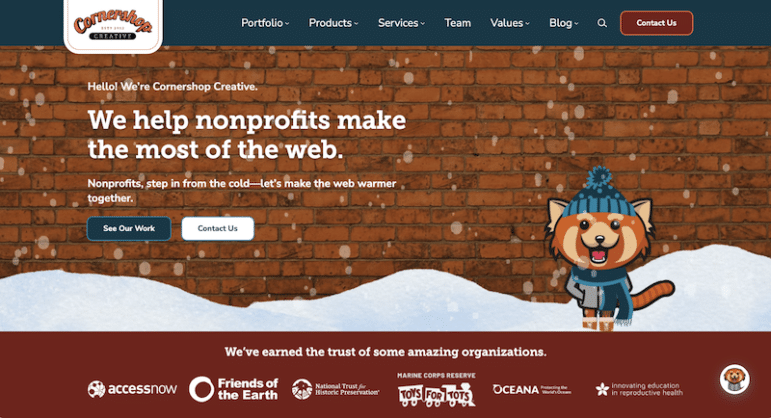
At Cornershop Creative, we specialize in nonprofit web design and help organizations like yours make the most of the web.
As part of this mission, we have an entire team of Google Ads experts who can assist you with applying for the Google Ad Grant and creating ads that help move your mission forward. In addition to account setup and ad creation, we can maintain your account according to Google’s requirements, apply best practices to each of your campaigns, and ensure that your whole Google Ads strategy aligns with your nonprofit’s larger goals.
Plus, because we’re also experts in web design, development, and maintenance, we can ensure that your website and individual landing pages are fully prepared to welcome visitors and encourage them to take action for your cause.
With a Google Ad Grants strategy that integrates other forms of web marketing, we can get your nonprofit real and lasting results. Take a look at one of our clients, Habitat for Humanity East Bay/Silicon Valley (HFHEBSV):

Our retainer with HFHEBSV is focused on helping the organization achieve its marketing and growth goals by making the most of the Google Ad Grant. Each month we meet to set goals and priorities for HFHEBSV’s Ads account and then work to achieve those goals by building new ad groups, optimizing ad content and landing pages, researching high-value keywords, and more.
Since working with us, HFHEBSV has seen its web conversions grow from the 300s to more than 500 each month, resulting in a 17% increase in the most important actions on its website!
2. Getting Attention

Getting Attention is a Google Ad Grant agency that aims to help nonprofits get attention on the web. This agency works to bring experienced former Google employees to its team. They can help your nonprofit with:
- The Google Ad Grant application process
- Ad account hygiene
- Google Grant account reactivation
- Keyword research
3. Whole Whale

Whole Whale is a digital agency that uses data and tech to boost social impact organizations’ impact. Whole Whale takes a holistic approach to its client work, offering not only Google Ad Grant management services but also SEO and content marketing, web analytics, conversion optimization, A/B testing, and more.
In terms of Ad Grant management, the Whole Whale team can help you with everything from keyword optimization to fully leveraging your grant budget to get the most mileage possible. The agency also stands out for its online Google Ad Grant course, which empowers nonprofits to take a DIY approach to managing the grant.
4. uluad

uluad is a search engine marketing agency that specializes in all things Google Ads. In addition to helping nonprofits qualify for and manage the Google Ad Grant, uluad can help your organization manage its own branded YouTube channel through the YouTube Nonprofit Program.
If your nonprofit is interested in leveraging both written search ads and a YouTube account to get its message out to the world, uluad may be a great partner for you.
13 Best Practices to Get the Most Out of Google Ads
To launch effective Google Ads campaigns, you need to leverage the best practices. Here are a few of our expert tips:

1. Optimize your website.
The ultimate goal of any Google Ad you create is to direct Google users to your nonprofit’s website. Beyond ensuring that your website complies with the program’s policies, you should make sure that your site is ready to successfully welcome new visitors. Here are a few ways to do this:
- Confirm that your website reflects your organization’s current branding and messaging.
- Check that all information on your website is up to date, from your mission statement to the dates of upcoming events.
- Ensure the website has a responsive design that works well on mobile devices.
- Compress images, use caching, and eliminate unnecessary code so that your website loads quickly.
- Continually add fresh and relevant content to your website to engage visitors.
Want assistance making your website the best it can be for your Google Ads strategy and general marketing purposes? Cornershop Creative is ready to help!
2. Consider your audience.
Your ads need to be relevant and useful to your nonprofit’s core audience in order to drive higher engagement and conversions.
Take some time to re-familiarize yourself with your target audience by reviewing your organization’s data for your supporters’ demographics (age, location, interests, and behaviors).
You can also plan your ad campaigns around different audience segments, such as first-time website visitors, past donors, or current volunteers to ensure your keywords and messaging align with your audience’s needs.
3. Maintain eligibility and compliance.
To ensure you can keep using the grant each month, stay active in your account, actively monitor your performance, follow the appropriate ad structure (more on this below), choose high-quality keywords, maintain a 5% CTR each month, and complete Google’s annual performance survey when you receive it.
4. Follow the right account structure.
The Google Ad Grant ad structure follows a nested approach, where ads are contained in ad groups and ad groups are contained in campaigns.
Your campaigns should be geared toward your most important goals, such as securing more volunteers, enrolling more people in a certain program, or growing your email list. Within those campaigns, your ad groups are focused on specific keywords and contain individual ads that use those keywords.
For example, say your environment-focused nonprofit has a goal to get more registrations for an upcoming event. You could then create a campaign focused on the event, with different ad groups focused on keywords like “Earth Day celebration” or “Earth Day volunteer activities.” Within those ad groups, you could create ads using the respective keywords.
Here’s a graphic to help you visualize what your account structure should look like:

5. Choose keywords carefully.
The keywords you choose should be specific, more than one word (with an exception for branded terms), and tailored to your nonprofit’s unique audience. When possible, they should also be tailored by time and geography.
To continue with the example of the environment-focused nonprofit, the keywords “donate to plant trees in New York” or “volunteer for summer beach clean-up” are much more specific and effective than “donate” or “volunteer.”
You should also add negative keywords to your account. Negative keywords are terms that prevent your ads from showing up in irrelevant or unqualified searches. They help you filter out traffic that is unlikely to convert, improve your ad targeting, and save your Google Ads budget.
For instance, the environment-focused nonprofit would likely want to avoid showing up for keywords like “environment-focused internships” or “environmental science jobs” if it isn’t currently hiring.
When you add negative keywords to your account, you can specific three match types:
- Broad match: Excludes searches that contain the negative keyword (even if there are words before or after the keyword)
- Exact match: Excludes searches that match the negative keyword exactly
- Phrase match: Excludes searches that include the keyword in the same sequence
Keep tabs on keyword metrics with Google’s Keyword Planner and conduct regular reviews of your keyword list and negative keywords. Make edits as needed to improve your campaign results!
6. Pay attention to ad wording.
The wording of your ads can make all the difference in getting an internet user to click through to your landing page! Use short, eye-catching sentences and wording that encourages users to act with urgency.
Don’t worry about getting your ad copy perfect the first time, though. One of the great things about Google Ads is that it will automatically rotate the headlines and descriptions within each ad that you create, giving you the chance to see which performs best. This means you can continually refine the wording of each ad over time, experimenting with what does and does not work with your audience.
7. Prepare your landing pages to convert.
Your ads can’t do your nonprofit much good if the landing pages linked to them aren’t ready to receive visitors. Make sure your pages are ready to convert by including the ad keywords in the page copy, an image, and a contact form to capture information.
You can go the extra mile by incorporating multimedia into the page (such as a video or photo slideshow), adding social sharing buttons, and including testimonials or case studies that show how your work has impacted people.
8. Create different types of ads.
One of the best ways to connect with your audience is to vary your ad types so that your messages are structured to fit the searcher’s needs. There are many different ad types to choose from, and you should vary your ads often. Here are some key types to know:
- Responsive search ads (RSA): With RSAs, you write many headlines and ad copy variations, and Google will choose the best combination to display based on what aligns with the individual searcher’s interests.
- Video ads: These ads will be displayed on partner websites and YouTube, allowing you to expand your reach and catch the attention of new people.
- Call-only ads: These ads are only run on mobile devices. Instead of trying to get people to click a URL, the main purpose of these ads is to get people to call the number in the ad.
9. Run 3-5 campaigns at once.
Remember, within your Google Ad account, you’ll create ad campaigns that contain ad groups, which contain individual ads.
To make the most out of your grant money and see progress toward multiple goals at once (ex. driving donations, increasing event registrations, and recruiting more volunteers), it’s a best practice to run 3-5 campaigns at once.
10. Leverage targeting and ad extensions.
Targeting allows your organization to narrow its ads even further to more easily connect with your target audience. You can target your ads by location, day of the week, and even device type to ensure you’re reaching the right people in the right places.
You can also tap into ad extensions, which add different elements to your ads like sitelinks (mini-ads that link to additional pages on your website), images, your address and phone number, prices of services, or callout extensions (which allow you to include extra details, like stats about your organization’s impact). Google requires you to use at least two sitelink ad extensions in each ad, so familiarize yourself with them!
11. Maximize conversions.
Google Ad Grants have a bid threshold of $2, which sometimes makes it difficult to get the exact keywords and placement you were hoping for. Luckily, you have the option to choose to maximize conversions!
Setting a campaign to maximize conversions allows keywords within the campaign to exceed the $2 bid threshold, which means it will cost more, but will also help your organization be more competitive in the bidding process.
12. Track performance.
To get the full picture of how effective your Google Ads are, actively track your performance metrics.
For example, you’ll want to track your ads’ click-through rate (CTR) to see how many people are drawn in by your ads enough to click on them. You’ll also want to track conversion information on your landing pages. This will tell you how many people completed the desired action after clicking on your ad, whether that’s joining your mailing list, donating, signing up to volunteer, or something else.
Additionally, you can look at cost per conversion, examining how much your nonprofit spent to bid on individual keywords and the conversion results that keyword got you. This can inform how you bid for keywords in the future.
13. Integrate Google Ads with your larger marketing strategy.
Google Ads are just one channel at your organization’s disposal for marketing purposes. Create a well-rounded marketing plan that includes additional channels such as social media, email, texting, SEO, and more.
Using more than one marketing channel allows you to increase your organization’s reach and connect with your supporters in multiple ways. Plus, when you coordinate your marketing campaigns across multiple channels, you can spread messages about specific campaigns or projects in different ways that appeal to different groups.
So now you know how Google Ad Grants work, how to set them up, and the rules you need to follow to keep it going. By now you’re probably brimming with ideas about how the Google Ad Grant can help increase the visibility of your organization. We hope you can use this information to take advantage of this fantastic opportunity, and that it exceeds your expectations!
Need more ideas for getting your nonprofit noticed online? We have lots! Check out these resources:
- Digital Fundraising: 12 Ideas + Campaigns To Inspire You!
- 7+ Nonprofit Advocacy Examples to Inspire Your Organization
- 35+ Best Nonprofit Websites: Spark Your Org’s Inspiration