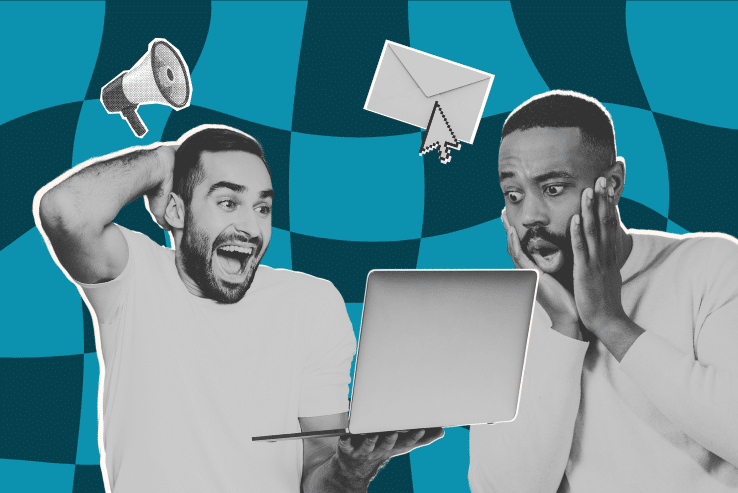Email marketing isn’t just about sending supporters messages on a regular basis. It’s about telling a story, building relationships, and encouraging action. This makes email one of the most powerful tools in your nonprofit’s digital toolbox.
Research shows that over 149,513 emails are sent every minute. So with numerous messages flooding your supporters’ inboxes, how can your organization ensure that its messages stand out and get the attention they deserve?
In this guide, we’ll dive into everything you need to know to create an email marketing strategy that drives results for your mission:
- Nonprofit Email Marketing: FAQs
- 9 Email Marketing Strategies to Supercharge Your Approach
- Examples of Great Nonprofit Emails
- Top Nonprofit Email Marketing Tools & How to Choose One
- How Cornershop Creative Can Help
As you read up on how to improve your approach to emailing, remember that emails are just one part of a comprehensive nonprofit marketing plan. Ideally, all your other chosen marketing channels, including your website, social media profiles, text messages, and more, will work together with your emails to capture your supporters’ hearts and encourage them to get involved with your important work. Let’s begin!
Nonprofit Email Marketing: Frequently Asked Questions
What is nonprofit email marketing?

Nonprofit email marketing involves using email communication to keep in touch with your organization’s supporters. This type of marketing empowers you to:
- Send regular updates about your nonprofit’s campaigns, projects, and programs
- Build lasting relationships by consistently sending personalized, targeted messages
- Drive actions like donating, volunteering, attending events, and participating in advocacy work
The beauty of email marketing is that it not only allows you to send longer written messages to your supporters but also to capture their attention with compelling multimedia elements (such as photos and videos) and direct them toward other important online resources, like your website’s donation page or your nonprofit’s social media profiles.
What are the benefits of email marketing for nonprofits?
Did you know that 48% of donors say they prefer the organizations they support to send updates and appeals by email? There are several other benefits of leveraging email, including:
- Forge personal connections. You know that the best way to gain support for your cause is through a personal connection. Email is a channel that allows you to direct messages specifically to individuals, which in turn lets you create and maintain those personal connections indefinitely.
- Raise awareness and support. Email keeps your organization at the forefront of your supporters’ minds. Even if they don’t open each email and take action right away, they will still see your organization’s name in their inboxes on a regular basis. That makes it much more likely that when they’re ready to give donations, volunteer, or get involved in another way, they’ll choose your organization.
- Meet fundraising goals. With email, you can send personalized, inspiring donation appeals—and they work! 26% of donors say email is the tool that most inspires them to give.
- Get results for less money. Compared to other channels like traditional advertising or direct mail, nonprofit email marketing is a relatively low-cost tool that allows organizations to reach a large audience without a burdensome financial investment.
What are some different types of emails I can send to my supporters?
The possibilities are practically endless when it comes to the types of emails your organization can send. Here are some popular types to weave into your own approach:
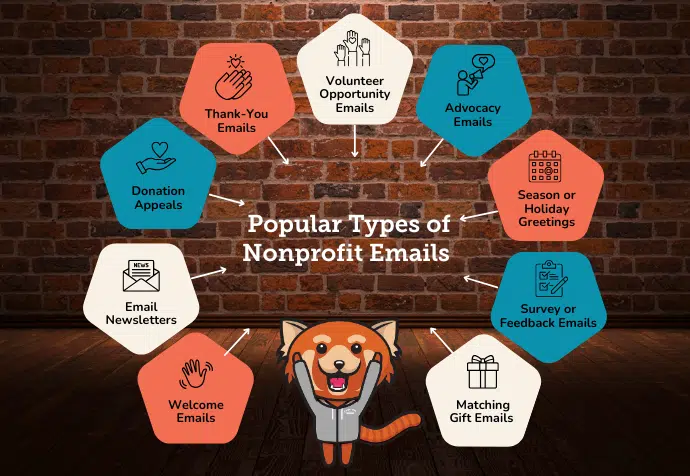
- Welcome emails: For new subscribers or donors that introduce them to your organization’s mission
- Email newsletters: Regular updates that include organizational news, program highlights, beneficiary stories, upcoming events, and more
- Donation appeal emails: Requests for donations that typically include specific calls to action, personalized asks, and information about how donations will impact the organization
- Thank-you emails: Personalized messages that express gratitude to supporters for their involvement, typically by highlighting their contributions and the difference they’ve made
- Volunteer opportunity emails: Emails that let supporters know about upcoming volunteer opportunities with instructions for signing up for the volunteer program or scheduling a shift
- Advocacy emails: Messages that encourage supporters to take some type of advocacy action, like contacting their representatives, signing a petition, or attending a rally
- Seasonal or holiday greetings: Casual messages that send well wishes during holidays or specific seasons important to your organization’s work
- Survey or feedback emails: Requests for feedback from supporters about their experience with your organization’s programs or events
- Matching gift emails: Messages that encourage donors to take advantage of their employer’s matching gift programs by submitting a match request, along with instructions for doing so
How can I tell if my email marketing strategy is successful?
To assess the success of your email marketing approach, you should track data related to your email campaigns. Here are some common metrics for measuring whether your messages are helping you accomplish your goals:
- Open rate: This metric tells you the percentage of email recipients who opened your email. The average open rate for nonprofits is nearly 40%.
- Click-through rate (CTR): CTR tells you the percentage of people who clicked on links in your email. CTR includes multiple clicks from the same person, as well as different types of links (e.g., videos, donation buttons, links to articles). Some email systems will offer a more detailed view that tells you which links got the most clicks and which subscribers did the clicking. For Constant Contact’s platform, the average CTR for nonprofit emails is 1.32%, compared to 1.36% for all industries combined.
- Unsubscribe rate: This metric is exactly what it sounds like: the percentage of people who unsubscribe from your mailing list in a given amount of time.
Metrics like these tell you a lot about how people respond to your emails, so they should be checked often and used together to find patterns in behavior. Also, don’t panic if your metrics don’t align with industry averages. The important thing is to get a clear picture of your organization’s performance and then work to improve it!
How often should my nonprofit send emails?
According to the 2024 M+R Benchmarks study, nonprofits sent an average of 59 emails per subscriber in 2023. However, there’s no hard and fast rule for how many messages your organization should or shouldn’t send.
While you should be cognizant of how many messages you send (you don’t want to overwhelm your supporters!), what is much more important is ensuring that each email you create and send out is well worth your supporters’ time. That’s where the right strategies come into play!
9 Email Marketing Strategies to Supercharge Your Approach
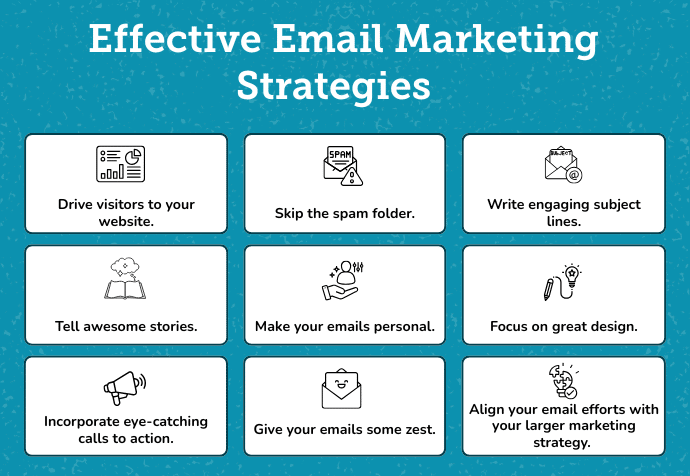
1. Drive visitors to your website.
Have you ever thought about signing up for a mailing list without being asked to do so? If you have, then you are a rarity!
Most of us are willing to get emails. We would love to hear the latest news about a cause we believe in or find out how successful the campaign we donated to was. The fact is, as much as we value this information, we aren’t going to sign up to receive it unless we are directed to (or invited).
So the first thing you need to understand is that you aren’t being rude or intrusive by putting that signup form on every page of your website. The people who want that information will be grateful you made it so easy, and the people who aren’t interested enough to sign up will just ignore the form and move on. It’s that simple!
There are several great options for implementing this strategy on your website:
- Put a signup form for your mailing list in the footer of every page.
- Put a colorful button that links to your signup page in the top navigation menu.
- Create a pop-up signup form that appears after certain actions or when users have been on the page for a certain amount of time. Check out this email subscription pop-up from Meals on Wheels:
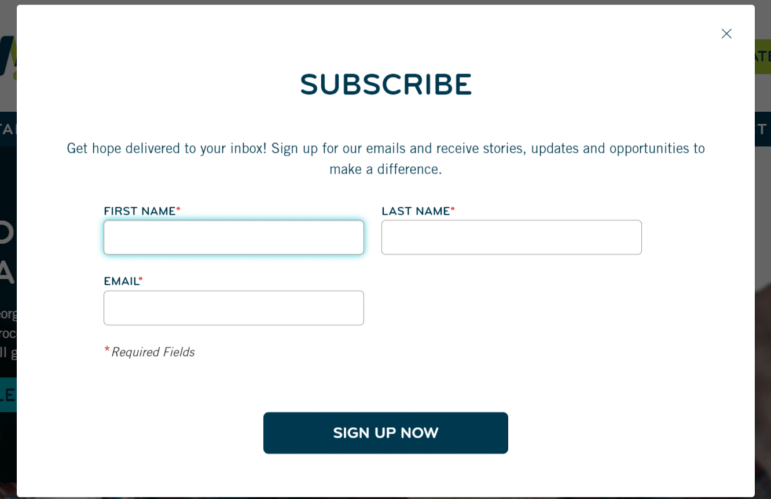
2. Skip the spam folder.
Spam filters have gotten really good at filtering messages over the years. This is great for every person with an email address, but maybe not so great for the person responsible for launching an email campaign.
The last thing you want is for your messages to be labeled as spam. Not only does that mean that your most recent message got thrown in the online garbage dump, but it also means that other spam filters have been alerted of this and are adding you to lists to be filtered out in the future, too.
There is no 100% guaranteed solution for avoiding that dreaded spam label, but there are plenty of things you can do to make it less likely, such as:
Verify email address on signup.
Most email managers offer this service with an easy click of a button. With verification, every new subscriber will receive an email as soon as they sign up asking them to click a link if they really are the owner of the email address and they really want to join your list. It’s a win-win system—you are assured that your subscribers are real people, and none of your subscribers are tempted to hit that spam button when they see your message in their inbox.
Learn local email laws.
If you haven’t already, look into the laws that govern email practices for your audience. Notice we specified audience. That’s because it doesn’t matter as much where you’re emailing from. Rather, most of these laws are meant to protect the people receiving your messages, no matter where in the world they live.
A lot of these laws apply to your website forms as well as the emails you send out, so it’s important to keep up with changes and always comply. Learn more by checking the regulations for popular audience areas below:
- The U.S.: The CAN-SPAM Act
- The U.K.: The Privacy and Electronic Communications (EC Directive) Regulations 2003
- The European Union: The General Data Protection Regulation (GDPR)
- Canada: Canada’s Anti-Spam Legislation (CASL)
Personalize emails.
Personalized emails are more likely to pass spam filters and ensure your subject line stands out, which means your email will be enjoyable for the reader. For some great tips on how to do this, check out strategy number four below.
Avoid overwhelming subscribers.
No one needs to get three emails from your organization in one day. Send in moderation to avoid overwhelming your subscribers.
Another way to avoid overwhelming your subscribers is to vary your ask. Don’t use every email to make the same plea for donations. Instead, share some news, use different campaigns, and update people on your cause (especially successes!).
3. Write engaging subject lines.
The subject line of your emails determines whether recipients will open your messages. This is why it’s crucial to learn how to write engaging subject lines.
Start by ensuring you’re writing subject lines that are the right length. ActiveCampaign recommends keeping subject lines between 30 and 50 characters, or four to seven words.
From there, apply these best practices from Mailchimp:
- Personalize the subject lines with the recipient’s name or location.
- Instead of trying to be trendy with seasonal slogans (ex. “Spring into our volunteer program!”), aim to be descriptive.
- Limit punctuation to no more than 3 punctuation marks per subject line.
- Add visual flare by incorporating emojis (if aligned with your organization’s brand), but don’t overdo it.
One of the best ways to get better at writing subject lines is to pay attention to the emails you receive. Look through your own inbox to see what catches your eye and what makes you want to click “delete.” You can also read through roundups of great subject lines.
To get you started, here are a few examples of first drafts of email subject lines and their improved versions that are much more striking:
- Draft: Donate Today!!! Help Save Our Animals!!
- Improved Version: Keisha, Help Save Animals in Your Neighborhood!
- Draft: Read our new blog post on penguins!
- Improved Version: 🐧 8 Weird Facts About Penguins: Read Now!
- Draft: Help KidCare Corps Build a Better Future For Kids In Need
- Improved Version: Miko, Give Kids the Future They Deserve
4. Tell awesome stories.
People love stories, and your organization probably has some amazing ones. You don’t have to wait until it’s time to publish your annual report to share the cool stuff you do! Take the opportunity to share at least one real story in each email. Here are a few ideas to get you started:
- Focus on a beneficiary. Who did you help? What did you help them do? People are more likely to respond to donation requests when they can associate a face with a cause, so share those smiles!
- Talk about your impact. Are you meeting your goal of saving the whales or delivering meals to families in need? Talk about it! Get specific and let people know how your organization is making a difference in the world.
- Use statistics. People love numbers. They want to know how many children their donation can feed or what percentage of the rainforest is possible to save. People will likely want to share your statistics, so be specific and cite your sources so that they can learn more.
5. Make your emails personal.
Does your email signup form contain fields for collecting the first names of those who sign up? If not, it should! Why is that so important? Because personalized emails have an open rate of 18.8% compared to 13.1% for emails without personalization.
Putting the recipient’s first name in your email’s greeting (and sometimes even in the subject line) is the first step in personalizing your emails.
The second step is using a return email address that belongs to a person (or group) instead of a No-Reply form address. These “real” email addresses blend in better in the inbox and look just like messages from friends. Subscribers and spam filters can both tell the difference. The added benefit is that by allowing people to respond to your emails, you are opening lines of communication that can help you gather feedback, find more touchpoints, and keep your subscribers engaged.
The third step to personalization is splitting your email list into segments by subscriber interests. It’s pretty obvious why this works—people are more likely to read emails about things they are interested in.
So, how do you find out what your subscribers are interested in? Just ask! You can add options right on your signup form for people to choose what they are most interested in. Don’t worry if you aren’t sure how to do that. If you have a WordPress website, there are plenty of cool plugins that can help.
6. Focus on great design.
The design of your email can have a huge impact on the number of people who read and interact with it. Emails that load slowly or are difficult to read will not perform very well compared to branded and engaging emails.
Your organization can create well-designed emails by:
- Using templates. Templates are an email best practice! You don’t have to create a fresh design with every email. Instead, streamline your efforts by creating a template that matches the branding of your website. Then, all you have to do is change the content before hitting send.
- Maintaining consistent branding. Make your emails recognizable at a glance. You can create different templates for each program area if you want, but make sure that they are similar enough for your audience to recognize your branding.
- Ensuring emails load quickly. No one online has the patience to wait for an email to load. In fact, once people realize that your emails are slow enough to bog down devices, they will probably unsubscribe. Avoid this by making sure your emails are coded cleanly and not over-designed.
- Including buttons rather than links. Buttons catch the eye and just beg to be clicked. Give your readers a push in the right direction by using buttons that are styled like your website.
- Apply web accessibility best practices. You want people of all abilities to be able to read your email content. Set every reader up for success by using proper heading classifications, breaking text into short, readable paragraphs, providing alt text for images, ensuring high color contrast between the email text and background, using easy-to-read fonts, and keeping links and buttons large enough to be easy to use.
7. Incorporate eye-catching calls to action.
In your emails, you have an opportunity to invite your recipients to do something after reading your messages, whether that’s reading an article on your website, donating, signing up to volunteer, registering for an event, or following your organization on social media.
Ensure your CTAs are prominent in the body of your emails. Include one at the top and bottom of the message, and anywhere else it feels logical to do so without overwhelming the reader.
To ensure that your emails are poised to encourage action, you should include compelling calls to action (CTAs) in them. Your CTAs can take several forms, including:
- A heartfelt, personalized request or ask
- Hyperlinked text
- Colorful, clickable buttons, banners, or images
No matter what your CTAs look like, they should clearly point out how recipients can complete the desired action. Ensure that the process for completing the action is quick and simple to ensure recipients follow through!
It’s also helpful to instill urgency in your CTAs by using language like “Don’t miss out…” or “It’s your last chance to…” or “Act now…” This can inspire your supporters to act quickly!
8. Give your emails some zest.
Great design can only take you so far. You need content that grabs readers and pulls them in. We already looked at the importance of storytelling, so let’s take it a little further and make those stories sizzle. Here are some ways to add some zest to your emails:
- Keep them short and sweet. Most people check their email on the go, and they want you to get to the point quickly so they can keep going. If your content needs more space, then give a brief synopsis in the email and link to a full article on your website instead.
- Make your content memorable. Memorable is shareable. Try to write content that compels people to say, “Did you know…” or, “I read the best story today…” to their friends.
- Include compelling multimedia. Emails don’t have to be just paragraphs of text. Get creative by incorporating photos of your team at work or your beneficiaries receiving your services. Embed videos that provide updates on your progress toward achieving your mission or share beneficiary success stories. Link out to your most recent podcast episode. Include a fun infographic summarizing your impact. Whatever you think will catch your audience’s eye and keep it on your email could be a great thing to include!
9. Align your email efforts with your larger marketing strategy.
Email is just one marketing channel your organization has at its disposal, and it’s essential to lean into other channels so that you can reach more supporters in ways that align with their communication preferences.
Ensure that your email efforts work alongside your other marketing materials by:
- Coordinating the messaging, themes, branding, and timing of your marketing campaigns so that your marketing materials are consistent across the board
- Teasing or repurposing other marketing content within your emails
- Directing email recipients to other marketing channels (such as your social media profiles or websites) through your email CTAs
- Promote your mailing list sign up on other channels
All of your marketing channels should work together to help you achieve your goals, whether that means reaching a digital fundraising goal or promoting an upcoming event.
Examples of Great Nonprofit Emails
Reading about how to create eye-catching and engaging emails is great, but it can also be helpful to see real-world examples.
Here are some examples of effective emails from Cornershop Creative clients to be inspired by:
1. League of Women Voters
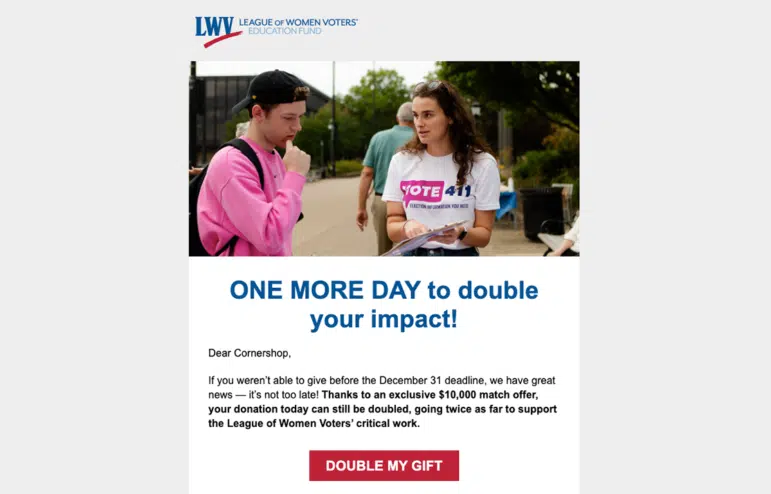
Click on the image to see the full email!
The League of Women Voters (LWV) is a political and grassroots organization that believes the right to vote is a nonpartisan issue. The LWV engages in advocacy, education, and litigation to protect every American’s voting rights.
This is a great example of a donation appeal email. With an eye-catching image, urgency-based language, a prominent donation button, and a section detailing what donations will help the organization to do, this message is effective in inspiring donors to act as soon as they open it.
2. WaterAid
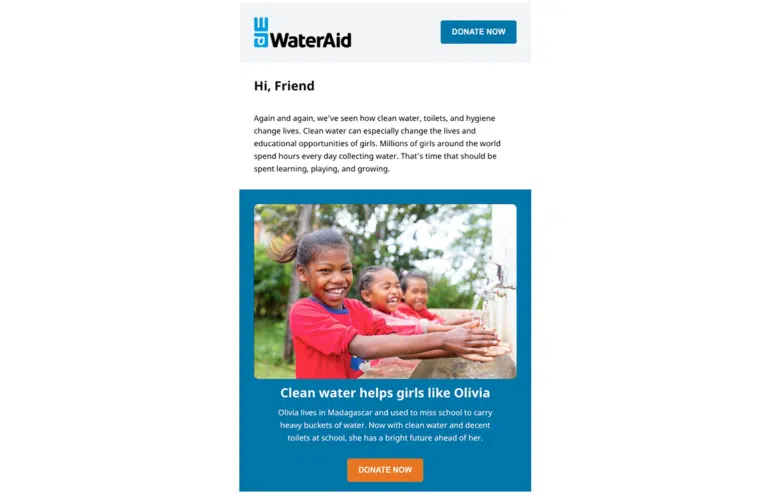
Click on the image to see the full email!
WaterAid is a nonprofit that has been working on water, sanitation, and hygiene projects for more than 40 years. Throughout this time, they’ve provided 29 million people with clean water, 29 million people with decent toilets, and 27.8 million people with hygiene education.
This is another donation appeal email, but the approach is slightly different. This email tells a story, explaining that millions of girls around the world spend hours every day collecting water when they should be learning and playing. The email even spotlights a specific beneficiary, Olivia, to help put a face to the cause. Also, notice how WaterAid’s unique branding is applied throughout the entire email to give it a visual edge.
3. Drug Policy Alliance
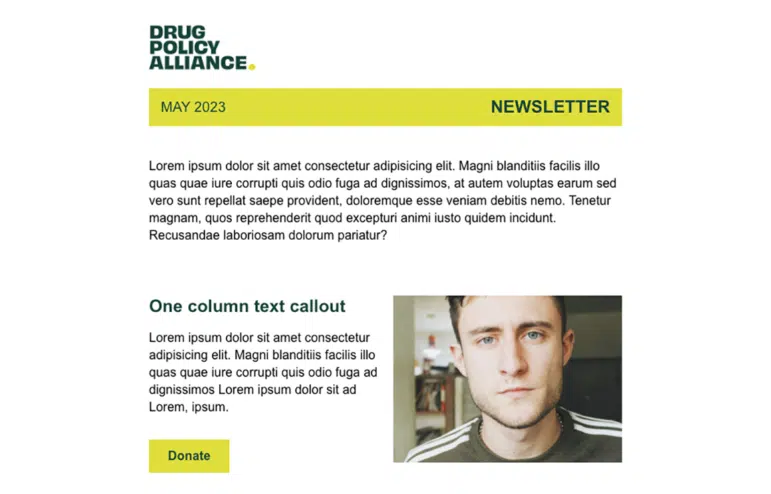
Click on the image to see the full email!
The Drug Policy Alliance is an organization working to address the harms of drug use and criminalization through policy solutions and public education. They advocate for drug policies grounded in evidence, health equity, and human rights.
The Cornershop Creative team created this email newsletter template for the Drug Policy Alliance team. The template does an excellent job of applying the organization’s branding, building in space for useful but succinct text, and identifying opportunities to include eye-catching images and calls to action.
Interested in working with Cornershop to improve your email strategy?
Top Nonprofit Email Marketing Tools & How to Choose One
We’re often asked about our favorite email marketing tool… but we rarely answer the same way twice!
While we do work with a number of email marketing tools, it’s close to impossible to recommend one without knowing more about your organization’s specific needs.
Here are some of our favorites and some notes to consider if you’re looking into trying out some new email marketing tools:
Mailchimp
Mailchimp has historically been one of the most popular and easy-to-use email campaign managers, but they have also branched out a lot! Your organization can manage email campaigns, build websites, and manage a store all in the same system. Their most notable features include:
- Audience management
- Creative tools, including templates and drag-and-drop designs
- Marketing automation
- Insights and analytics
Constant Contact
Constant Contact is a popular email marketing service with powerful reporting features and hundreds of ready-made templates you can use. Some other features include:
- Text-to-join capabilities (which are great for fundraising events!)
- Lead generation landing pages
- Integration with Facebook, Instagram, and Google Ads
Engaging Networks
Engaging Networks is a robust customer relationship management (CRM) system with next-gen email tools for you to reach out to your supporters. With out-of-the-box templates and an easy drag-and-drop interface, this is a great option for enterprise-level organizations that need email marketing tools and so much more (donation forms, advocacy, P2P, etc.)! Their most notable features include:
- Audience management and segmentation
- Creative tools, including templates and drag-and-drop designs
- Multi-variant testing
- Conditional content to tailor your messaging to your supporters
- Marketing automation
- Insights and analytics
WildApricot
WildApricot is a membership management solution that is built for organizations like nonprofits, associations, and clubs. It offers a robust database to help you manage all of your email contacts and plenty of tools for building and sending out an unlimited number of professional-looking emails. Other features include:
- Email automation
- Ability to easily create an email signup form on your website
- Insights and analytics
How Cornerhop Creative Can Help
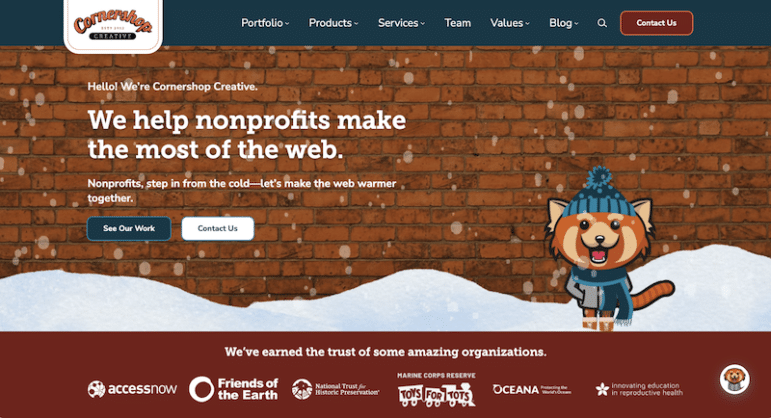
At Cornershop Creative, we’re experts in how nonprofits can use the web to do more for their missions. We’re known for building amazing WordPress websites for our clients, but we also offer a variety of other services to enhance your digital strategy, including email marketing assistance!
We’re passionate about helping you communicate with your supporters effectively, and we can empower your team by:
- Managing email marketing campaigns: We’ll plan, schedule, execute, and optimize campaigns for you to ensure your messages reach the right audiences at the right times.
- Designing and writing email copy: Our team can ensure that your emails not only look great but effectively communicate your messages and are accessible to your audience.
- Onboarding your organization with its chosen email marketing tool: We’ll help you get up and running with your email manager tool and provide the training and resources your team needs to make the most of it.
- Providing reporting and analytics: We’ll track key metrics to help you understand how your email campaigns are performing and help you make careful improvements.
Ready to enhance your nonprofit’s email strategy?
There are a lot of ways to create an effective nonprofit email campaign. You know your supporters and what they are passionate about, so focus on that in your outreach! You might be pleasantly surprised at how much more support and attention a great email campaign can bring.
Want to learn more about improving your organization’s digital marketing strategy? Check out these additional resources:
- Nonprofit Website Maintenance: FREE Checklist & Full Guide
- Google Grants for Nonprofits: The Guide to Getting Started
- SEO for Nonprofits: A Complete Guide & 10+ Tips