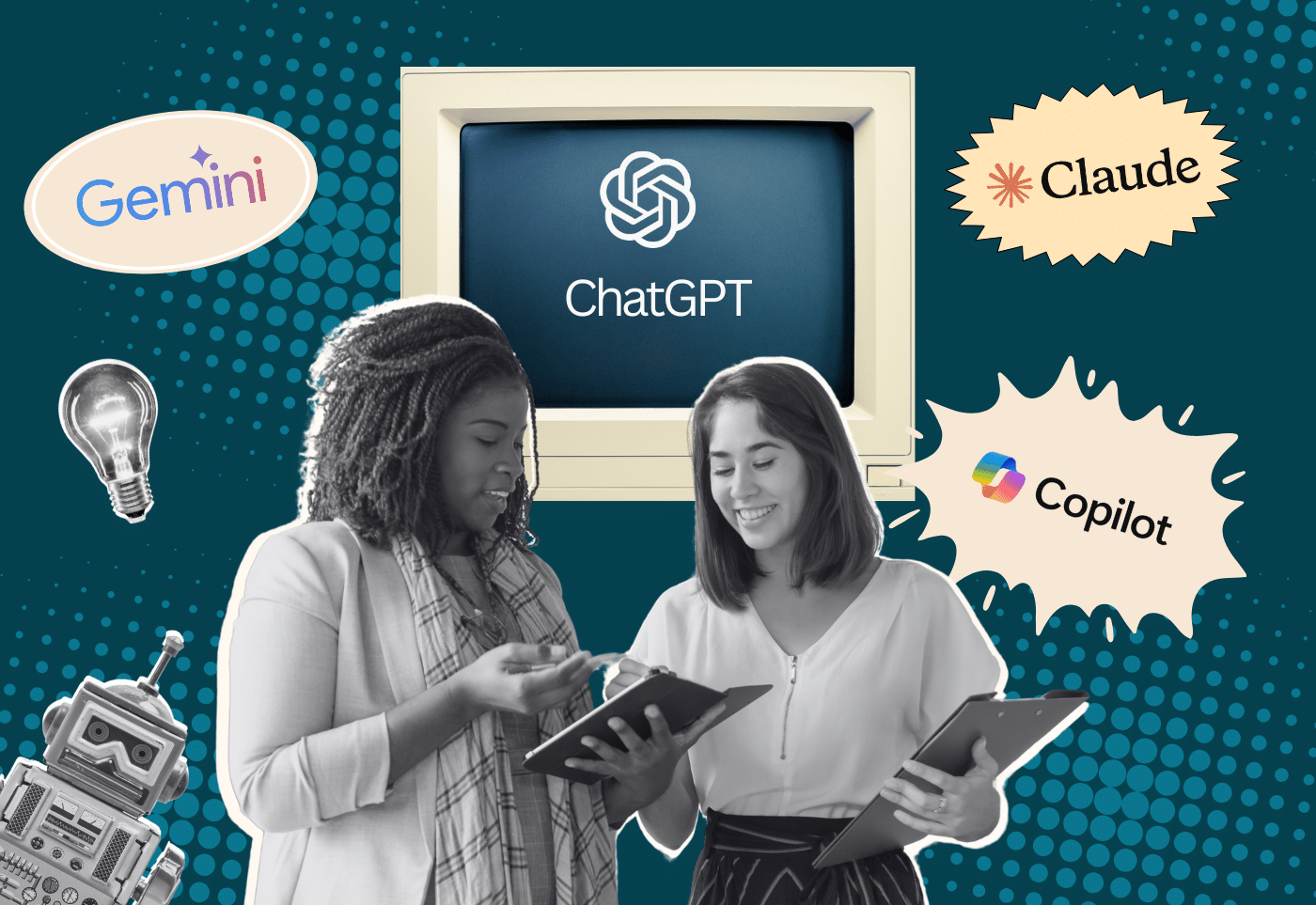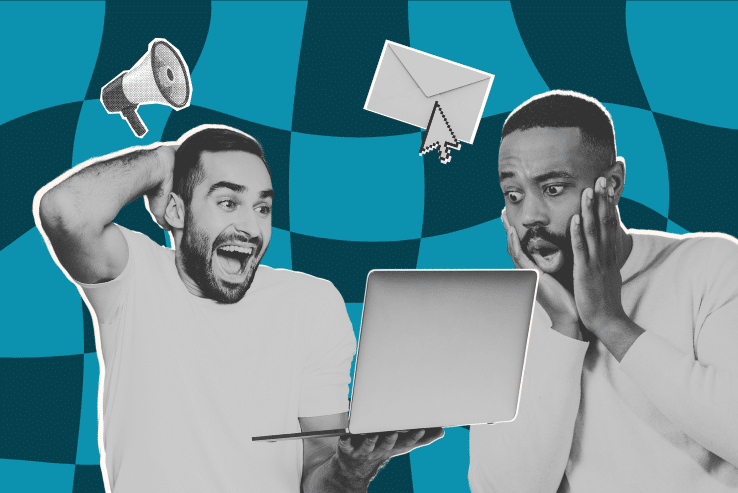A well-designed and functional website is an excellent marketing and fundraising asset for any nonprofit. The foundation of that website is the content management system (CMS) (also called a website builder) you use to create it. There are dozens to choose from, but why spend time sifting through all of the options when you can just get started with the very best web builder on the internet?
WordPress is the most popular website builder out there, not just for nonprofits, but among all organizations and individuals building websites online. With WordPress, anyone can build a custom, easy-to-update website that meets their unique needs.
However, with so many features and tools available, building your first WordPress website might feel overwhelming. But don’t worry! To help you start your new web project, this guide will cover what you need to know about using WordPress for your organization:
- WordPress for Nonprofits: FAQ
- WordPress Themes and Visual Builders for Nonprofits
- 9 Top WordPress Plugins for Nonprofits
- WordPress Tips for Nonprofits
- Making the Most of Your WordPress Website With Cornershop Creative
You can unlock a whole world of possibilities with WordPress. Whatever amazing cause your nonprofit stands for, WordPress will help you share your personality, mission, and meaningful work with the world. Let’s get started!
WordPress for Nonprofits: Frequently Asked Questions
Before getting into the nitty-gritty details behind themes and plugins, let’s go over some of the basics. Whether you’re a WordPress newbie or a tech wizard, reviewing some of these fundamentals can ensure you make the right investment and create a website that will inspire support and action for your cause.
What is WordPress?

WordPress is a CMS that anyone can use to build a website and create and share content. It’s open source, meaning that the source code WordPress is built with is open for anyone to modify or edit (with certain restrictions in place). In other words, instead of one company or organization controlling WordPress and what it’s capable of, anyone can join the WordPress community and make their website what they need it to be.
WordPress was created in 2003, and as of 2024, a whopping 810 million websites have been built on the platform. That accounts for around 43% of all the websites on the internet!
To get started with WordPress, you’ll need to establish the web hosting for your website, which is what allows it to be published and accessed on the internet. You have two options here:
- Create your website as a “WordPress.com” website, where you’ll pay WordPress to host your site and reserve your domain name.
- Create a “WordPress.org” site, where you download the WordPress software for free but pay for your web hosting and domain through a third-party provider.
At Cornershop Creative, we recommend the second option, as your organization will be able to access additional features through its third-party provider. Our preferred hosting service for organizations who want to go with this option is Kinsta.
Why should nonprofits use WordPress?
WordPress isn’t the only website builder in town, but at Cornershop Creative, we know it’s the best. If you don’t want to take our word for it, just look at how many media and tech giants use WordPress today, such as BBC America, Sony, and Microsoft!
With WordPress, your nonprofit has access to many of the same benefits that attract all kinds of organizations to this CMS, such as:

- Extensive support. WordPress has a vast community support network of web developers, consultants, and experts in troubleshooting technical issues. If you run into any trouble while building your website, know that you’re not alone! In many cases, help is just a Google search away.
- Customizability. Millions of websites use WordPress, but they all look very different. WordPress’s extensive customization options make it so every one of those websites can be unique while still following nonprofit web design best practices.
- Minimal coding knowledge required. If website code looks like hieroglyphics to you, don’t worry! You don’t need a background in web development or coding to create a stunning WordPress site. While savvy designers and developers can put their own spin on their websites, those without coding skills can still enjoy everything WordPress has to offer.
Nonprofit websites have unique needs, and WordPress’s flexibility provides organizations like yours with opportunities and resources to create a website that truly reflects your mission and drives meaningful engagement with visitors. Plus, with a bit of research, you’ll have access to tools for building campaign pages, donation forms, and other website elements specific to nonprofits.
Is WordPress free for nonprofits?
Because it’s open source, WordPress is free to download, which allows anyone to build a website at no cost. Certain costs such as hosting and domain registration may vary depending on the service you use, but WordPress itself is free.
However, if you’re interested in expanding WordPress beyond its basekit, you may need to make a financial investment. Some plugins and themes are free, but many need to be purchased.
What WordPress resources are available for nonprofits?
The short answer: A lot!
As we mentioned, WordPress has a huge community of developers and contributors, which means there are a wide variety of services available that cater specifically to WordPress users (and many are specific to nonprofits).
When choosing a platform, you should consider both what the web builder has to offer and its available resources. With WordPress, you’ll be connected to an extensive network of themes, plugins, web hosting services, integrations, web consultants, custom software developers, WordCamp conferences and local WordPress meetups, online forums, and more!
WordPress Themes and Visual Builders for Nonprofits
Clearly, we’re big fans of WordPress. But we haven’t even gotten to one of our favorite parts: all of the glorious themes available.
WordPress themes are what shape the overall appearance of your website. The theme is the underlying code that will let you, as an administrator of the website, add content and images, and also provide the code to display your content accurately. If your website was a house, the theme would be the wooden structure.
WordPress’s pre-built themes allow your nonprofit to get its website up and running quickly and can be a big help to nonprofits who only feel so-so about their eye for web design.
Themes aren’t all that WordPress has to offer. You might have also heard of WordPress’s visual builders, which is how content is visually laid out on your site and how less tech-savvy creators can create beautiful pages without needing to know any code.
Those new to WordPress tend to get laser-focused on finding the perfect theme. While well-built themes are important, don’t forget to also consider visual builders, as those are how you’ll primarily interact with your site in the long run. Here are a few of our favorite themes and visual builders.
Our Recommended WordPress Theme for Nonprofits
1. Blocksy – Cornershop Creative’s #1 Choice

Blocksy is our favorite WordPress theme and is the one our team uses most as we help nonprofits build their sites and make the most of the web.
Blocksy is a free WordPress theme, which might be the right choice if your nonprofit is on a budget. The free price tag doesn’t mean Blocksy lacks in features, though. This theme is fast, flexible, and works well with popular WordPress visual builders.
Our favorite thing about Blocksy is how it’s built for performance. It doesn’t have bloated features and it loads quickly. It uses the default WordPress builder, Gutenberg, so it minimizes the need for additional plugins. This theme is a winner for WordPress users at all types of organizations!
Other Popular WordPress Themes for Nonprofits
We don’t often use these WordPress themes at Cornershop, but they are nice options to consider as you build your organization’s site. We always encourage nonprofits to invest in a well-built customized theme, and these additional options are well-maintained, incredibly popular, and reputable in the WordPress community.
2. Astra

Astra is a popular WordPress theme (used by more than 2 million sites!) and is built with customizability and search engine optimization (SEO) in mind. It works well with many different visual builders, like Elementor, Beaver Builder, Gutenberg, and more. Astra offers over 250 ready-made templates, so there are plenty to choose from as you work to build out your website’s unique look. Plus, you can easily drag and drop page elements and leverage live editing.
3. OceanWP

If you’re looking for a WordPress theme that is user-friendly and will help you give your nonprofit’s website the professional look it needs, OceanWP may be the theme for you! OceanWP offers a wealth of features, allowing you to get the look of your website just right. For instance, there are a variety of layout, button, form, header, and icon styles to choose from. Plus, you can edit the look of your site on mobile devices to ensure the site appears correctly no matter what device your visitors are using.
4. Grassroots

Grassroots is a WordPress theme built specifically for nonprofits. It allows you to easily create fullscreen background videos and images, so you can engage your visitors and immerse them in your mission as soon as they land on your website. It’s also built on WooCommerce to support all of your fundraising activities. And, like other themes, it allows you to easily incorporate your own logo, brand colors, and fonts into the design of your website.
5. Divi

Part WordPress theme, part visual builder, Divi is another extremely popular option. It’s advertised as a “complete design framework” that allows organizations like yours to control the look of every element of its website, from the visual effects to the borders and shape dividers on each page. If you’re looking for a theme/builder that allows you to design out even the smallest details of your website, Divi could be the one for you. Plus, the Divi team adds new layouts, royalty-free photos, icons, and illustrations to the platform each week!
6. Hello Theme

Created by Elementor (which also offers a website builder—more on this in the next section), Hello Theme is a barebones WordPress theme that is free, open-source, and quick to customize. If you want a clean, sleek, and minimalist look for your organization’s website, Hello Theme is an excellent option. Plus, you can always stick with the minimalist look until you want to further customize your site. This theme is an especially good pick if your organization plans to use Elementor’s website builder, as the two solutions will work seamlessly together and minimize the need for you to use additional plugins.
Our Recommended WordPress Visual Builder for Nonprofits
1. Gutenberg

Gutenberg is the default visual builder for WordPress, and many nonprofits will find that it’s more than enough to serve their needs. Gutenberg is a modular, block-style editor, meaning headers, paragraphs, and images are all treated as their own elements and can be rearranged and edited to fit your own unique look. It’s still one of the newer visual builders but is quickly becoming engrained in all aspects of WordPress.
Other Popular WordPress Visual Builders for Nonprofits
We don’t often use these at Cornershop, but we do encourage nonprofits to invest in a well-built and customized visual builder. If Gutenberg is not for you, these other options are well-maintained, popular, and reputable in the WordPress community.
2. Elementor

Elementor is one of the top website builders to use with WordPress (over 15 million websites have been built with it!). Elementor offers a mix of user-friendly tools and advanced website creation options. If you’re interested in adding a stylish flair to your nonprofit’s website with dynamic layouts, custom typography, and advanced animation effects, Elementor might just be right for you.
3. WPBakery

Like Elementor, the makers of WPBakery also claim to have the number one visual builder around, and just like Elementor, they make a decent case for themselves. WPBakery provides users with drag-and-drop tools for both the front and backends of their website, allowing them to quickly build new pages and view their designs exactly how their website’s visitors will before going live.
4. Oxygen

If you’re looking for something a little more advanced than Gutenberg, but aren’t ready to say goodbye to the visual builder just yet, you should consider Oxygen. With its own filters, responsive control elements, and logic-based layout creation, Oxygen is a fantastic builder that allows you to use more advanced features very easily, including animations, stacking columns, and more.
5. Beaver Builder

As a combination of theme and visual builder, Beaver Builder has more to offer than just a cute mascot. Together, Beaver Builder’s theme and visual builder create a customizable framework for users to explore and develop, all without needing to know any code. Plus, Beaver Builder comes with a variety of integrations and developer guides, providing even more options for those launching their first website.
6. Brizy

Brizy aims to be as easy to use and intuitive as possible, making web design easy-breezy. This doesn’t mean that Brizy is overly simplistic. Instead, Brizy prioritizes convenience, allowing users to simultaneously adjust multiple elements at once, easily change block types, and restore previous save states without issue.
7. Avada

Created by ThemeFusion, Avada is an all-in-one website builder that aims to be user-friendly for beginners and professionals alike. Those new to web development can use one of Avada’s 84 pre-built themes and trust that their site will be mobile-friendly. Meanwhile, professionals will enjoy the streamlined workflow and critical CSS.
8. Page Builder Sandwich

Page Builder Sandwich prioritizes offering its users a seamless, intuitive website-building experience. It allows you to cut out any design slowdowns that come with other website builders. Just drag and drop elements and then start typing! Some of its standout features include multi-purpose carousel sliders, easy embedding capabilities, newsletter signup integrations, and drag-to-resize functionality for images.
9 Top WordPress Plugins for Nonprofits
Modern websites engage visitors not just with intuitive layouts and beautiful designs (though those definitely help!), but also with interactive, dynamic content. So how can you bring modern functionality to your nonprofit’s site? Easy: with plugins!
WordPress plugins are downloadable features you can add through your website’s admin to provide additional functionality. Plugins can create all sorts of interesting features, from interactive maps to pop-ups to backend organizational tools. Coming back to the house metaphor, if the theme is your structure, then plugins are your accessories, like a couch or curtains.
WordPress has a lot of plugins to choose from. However, make sure to pause before you hit download and research each plugin before adding it to your site. Sometimes there is a better, faster way to accomplish what your website needs without a plugin, and some plugins, unfortunately, are scams in disguise or are no longer supported and don’t work.
But don’t swear off plugins for good! They can do a lot to make your site more engaging and valuable. Be sure to read reviews carefully and look for plugins that come highly recommended, like these:
1. Better Section Navigation Widget

Navigation is key to a successful website. After all, your users need to know how to get to your content, forms, and donation page to interact with them! The Better Section Navigation plugin does exactly what its name suggests and improves your navigation by:
- Creating a sidebar navigation menu.
- Allowing you to decide which subpages get displayed under headers.
- Enabling you to display pages in any order.
Before getting too far into your website navigation setup, consider your users’ needs so you can prioritize high-value pages. For example, you might decide that your “About” page needs to be a menu item, but that your visitors may also want a direct link to your current programs. In this case, it would make sense to display the link to your “About” page and a link to your programs page under it.
2. Media Deduper

You might think of plugins primarily as flashy front-end engagement tools for your visitors to play with. However, backend plugins can be just as exciting when they save you time, clean up your files, and make your website easier to manage.
The Media Deduper plugin has a simple purpose: delete duplicate and unused images. Images are great, but they can seriously slow down your website, especially if your library is bursting at the seams with image files you’re not using. With the Media Deduper, these images can be easily identified and removed.
Deduper also has features to help with accessibility. It will identify all images on your site without alt tags, allowing you to quickly and easily update that content.
3. WP Popup

Popups get a bad rap for being annoying or full of spammy, promotional content. But like any other website element, popups are tools that can be used for bad or (in your nonprofit’s case) for good.
WP Popup doesn’t just throw popups at your visitors before they know who you are. This plugin gives you control over who sees it, where they see it, and, more importantly, when they see it.
With a plugin like WP Popup you can create strategic popups to drive engagement. Here are a few scenarios where a popup might be just what you and your website’s visitors want:
- After a donation is made. Donation forms should be kept short to prevent form abandonment. However, this means you may not be able to ask all the questions you want answered. But if you schedule a popup to appear after a donation is already completed, your supporter will see it and it won’t interfere with their initial donation.
- When a visitor scrolls to the bottom of your programs page. When does a visitor decide they want to donate? While it differs for each person, you can probably guess that many will make their choice after reading through your programs, initiatives, or other information about all the fantastic work your organization is doing. In this case, a popup to donate might just be the timely call to action they need.
- When a visitor checks for new events. If a visitor navigates to your event calendar, they likely want to see what’s coming up. In this case, your popup will show them exactly what they need and provide directions on how to sign up.
The WP Popup plugin has a few other benefits, such as the ability to customize the popup’s design, determine if a visitor should only see a popup once or multiple times, and prevent popups from appearing on your mobile view, which can hurt your site’s search engine performance.
4. Widget Menuizer

WordPress comes with menu tools to help your website’s visitors navigate your page. However, these default tools can be a little lacking, only allowing plain text and often becoming a long list of links. If you want to spice up your menus with images or even dynamic content like your most recent blog post, consider the Widget Menuizer.
After adding this plugin to your website, you’ll be able to view an updated menu management screen under Appearance > Menus that features new tools such as the ability to create a new element. From there, you can design your menu options and add them to your navigation the way you would any other item.
5. Gravity Forms

You already know forms are a key part of your nonprofit’s website. After all, how else would you collect donations or get volunteers to sign up for your programs? On WordPress, Gravity Forms is a popular plugin because it makes form building super easy for all organizations, including nonprofits. Once downloaded, Gravity Forms allows you to:
- Build custom forms. Gravity Forms comes with a drag-and-drop tool and many basic, default information fields. From there, you can move page elements around to create a custom form.
- Make the most of your forms’ space. Gravity Forms’ column layout is designed to save space, allowing you to add more page elements without increasing the length of your forms.
- Add integrations. You aren’t limited by what comes with Gravity Forms. The plugin integrates with many popular and must-have web tools such as MailChimp, Paypal, and Signature. Here at Cornershop Creative, we’ve built our own integrations with nonprofit-specific applications, such as Luminate and Engaging Networks.
Gravity Forms is such a useful plugin that many professional web design consultants recommend downloading it as a base for creating all of your forms. From there, you can customize your form pages further, but Gravity Forms creates an unbeatable framework.
6. Yoast SEO

Yoast SEO is a backend WordPress plugin that helps you level up your website’s SEO. With it, you can get help with optimizing your content for keywords, writing meta titles and meta descriptions, managing redirects, and determining what internal links to include.
Yoast SEO allows you to check off all of the SEO basics for your website’s content, giving you a better chance at showing up in Google search results for keywords related to your mission and organization.
7. Wordfence

In the nonprofit world, trust between you and your supporters and your broader community is imperative for continuing to carry out your work successfully. One way to maintain the trust between your organization and its community is to ensure that your website is secure. This is especially important if you’re asking donors to give online or to create profiles in a member portal, as you don’t want to put anyone’s personal information at risk.
Wordfence is a WordPress plugin that can help. With it, you can prevent malicious attackers from wreaking havoc on your website by scanning for malware, setting up two-factor authentication, and more.
Note that there are several different versions of Wordfence, ranging from free to a highly specialized version for websites that require around-the-clock security monitoring.
8. ACF Pro

Advanced Custom Fields (ACF) Pro gives you an extra level of control when it comes to creating and updating content on your WordPress website. With it, you can add extra fields to your WordPress editing screens.
This plugin is made for WordPress developers, so it’s likely one that your nonprofit will want to hold off on investing in until you’re more comfortable and familiar with using the basics of WordPress and the theme and visual editor you’ve selected.
WordPress Tips for Nonprofits

With your theme, visual builder, and plugins at the ready, you’re ready to get started on your site. But before you go, we’ve put together some of our top tips for how you can start your website off on the right foot:
1. Get inspired by other nonprofit WordPress websites.
When you start designing your nonprofit’s site, it’s helpful to draw inspiration from other sites in the sector. Check out your favorite nonprofit websites and look for resources that compile particularly effective nonprofit websites that use WordPress, like our definitive list or some examples of websites we’ve created.
From there, take a closer look at key features both from the perspective of a nonprofit leader and as a supporter trying to accomplish a specific goal, such as donating or learning about your mission. Doing so will allow you to see how well those features facilitate a smooth user experience, why page layouts are effective, and if any other design strategies are being used that you might not have initially considered.
2. Consider a custom theme.
Pre-built themes have their pros and cons. Among the pros, you will get your website built quickly, and, when compared to a custom theme, they are relatively cheap. However, for many nonprofits, a custom theme can be pretty compelling, especially because they:
- Allow your website to be structured around your exact needs: Most pre-built themes tend to be a one-size-fits-all situation. By contrast, a theme built just for your website will include all of your must-have features, branding elements, and other design choices.
- Are SEO-friendly by default. Maintaining SEO best practices is a continual responsibility, and more advanced WordPress plans come with their own arsenals of tools. With a custom website, you can make sure you’re technically SEO-friendly right out of the gate.
- Open the door to long-term support. Ideally, your theme designer won’t just be a one-off exchange of a website for payment. Most website developers (at least the good ones!) will be long-term partners you can rely on for continual maintenance and updates, giving you a resource you can fall back on again and again. Plus, they’ll get to know all of your needs and can take a personalized approach to designing your site.
When choosing your custom theme developer, research what kind of organizations they usually work with and try to find one familiar with nonprofit web design. Then, check out their client portfolios to see what kind of work they’ve done in the past. If you like their style, it might just be a perfect match!
3. Assess plugins for security risks.
Not every plugin is legit, and even some that are real may do more harm than good. Before downloading a plugin, ask yourself the following questions:
- Is the developer still updating this plugin? Developers need to release regular updates of their plugins to fix bugs and maintain the plugin’s security. If a developer is no longer supporting their plugin, it might be out-of-date, making it a potential security risk.
- Does my website need this plugin? Sometimes there are easier ways to add a feature to your website than by using a plugin. Plugins can change your website in unique, helpful ways, but some of them can also slow down your website or even make it harder to use. Research your options thoroughly, and make sure that getting a plugin is the right choice.
- Are there reviews and ratings for this plugin that seem real? Often, reviews and star ratings are your best bet for determining if a plugin is a scam. If a plugin has no reviews or reviews that seem suspicious, such as repeating copy-and-pasted spam messages, you’ll likely want to try something else.
Think of this tip as a precaution. There are plenty of good plugins out there, but like all elements on your website, plugins are a tool that requires research and careful application to perform successfully.
4. Use your website to promote your mission.
Once your website is up and running, you can start using it to promote your mission to the world! Here are some ways to do so:
- Feature your mission and vision statements on an easily accessible page, like your homepage and/or “About Us” page, so that visitors understand your organization’s goals.
- Share compelling impact stories via blog posts, videos, podcast episodes, and more to showcase the difference that your organization makes for its beneficiaries.
- Create a resource center where visitors can access educational guides about your cause or how to get involved (such as a how-to guide about peer-to-peer fundraising or crowdfunding).
- Encourage involvement with prominent calls-to-action (CTAs) placed throughout your website, and link these CTAs to important action pages like your donation page or volunteer registration page.
Make sure you’re getting as much mileage as possible out of your website by linking to it in other places around the web where your organization has an established presence. These might include your social media profiles, email newsletters, and more.
5. Practice regular website maintenance.
Websites are similar to gardens in that they’re not something you can just “set and forget.” Like a gardener regularly pulling weeds, fertilizing, and watering their garden, you’ll have to regularly maintain your website to ensure it’s driving the most impact for your mission.
To ensure your website stays secure, reliable, and relevant, continually ask yourself these questions:
- Does everything work?
- Is your information current and accurate?
- Are your visuals appearing correctly?
- Is your site safe?
One of the best ways to keep up with your website maintenance is to make a schedule for doing it so that you don’t forget. You can also use a handy web maintenance checklist to ensure you’re not missing anything.
Get Cornershop Creative’s handy web maintenance checklist!
Making the Most of Your WordPress Website With Cornershop Creative
Although you can take on the task of building your nonprofit’s WordPress website on your own, sometimes it’s best to turn to expert help.
At Cornershop Creative, we’re experts in all things WordPress and nonprofit websites. Together, we can develop a top-tier website for your mission that helps you reach more supporters and secure more support.
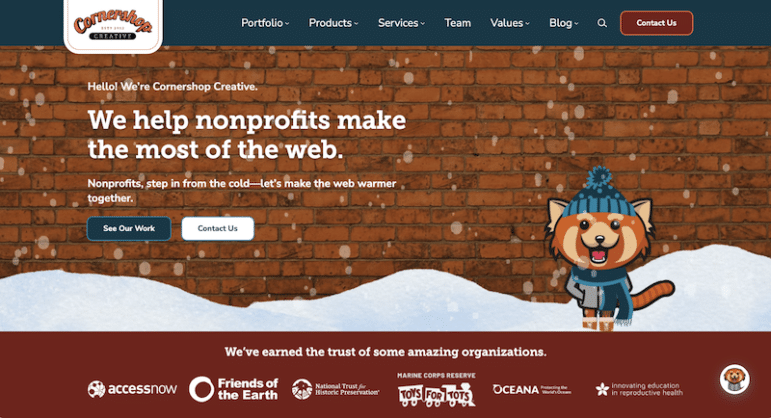
We offering the following services to help nonprofits make the most of their web presence:
- Custom WordPress website builds
- Web application builds
- CRM implementation
- SEO and content creation
- Coordinated fundraising campaign creation
- Google Ad Grant management
Plus, when you partner with Cornershop Creative, we can continue to offer website support beyond our initial work together to ensure that everything keeps working smoothly and driving results for your cause.
Want to see some of our work? You can check out our portfolio and also explore a few examples of our WordPress website building in action below:

Marine Toys for Tots is committed to spreading the joy and hope of Christmas to children in need in the United States. We built them a bold, updated website that makes it easy for them to add and update content and showcase their library of impactful images.
Learn more about the Marine Toys for Tots project.

GLBT Advocates & Defenders (GLAD) advocates for a discrimination-free world for everyone, regardless of gender identity and expression, HIV status, and sexual orientation. GLAD partnered with us to get a new, custom website with a better information architecture and user-friendly interface.
Learn more about the GLAD project.

Access Now champions freedom of expression and internet access for journalists, human rights defenders, and other advocacy groups. They teamed up with us to integrate multiple sites into one, improve the overall look of the website, and see better results for their cause through their web presence.
Learn more about the Access Now project.
Want your website to have a unique look and feel just like these nonprofits did?
As the most popular website builder on the internet, WordPress has an extensive ecosystem of helpful nonprofit resources and plenty of tips and tricks for putting them to use. Use our guide to get started building your own WordPress site, and don’t forget to turn to experts like the Cornershop team if you want to take your efforts to the next level.
Want to keep learning about using the web to benefit your nonprofit? Check out these resources:
- Google Ad Grant Management: Make the Most Of Your Org’s Ads. The Google Ad Grant offers an amazing opportunity for nonprofits to tap into free advertising for their missions. Learn how to better manage your Google Ad Grant in this complete guide.
- How to Create a Political Campaign Website: Tips & Examples. Do you need to build a website for a politician or political campaign? There are a few special considerations to keep in mind—explore them in this article.
- Google Analytics for Nonprofits: The Ultimate Guide. Google Analytics can help you track your website’s performance and understand website visitors’ behavior. Learn how to configure your Google Analytics 4 account in this article.
- 17 Best Nonprofit Web Design Companies & How to Get Started. Want to work with an expert to build an unforgettable nonprofit website, but aren’t sure where to begin? Check out your top options in this guide.