A great-looking, informative, and functional website is essential for engaging your nonprofit’s community online. But how do you actually create a high-quality website, especially if you’re not an expert web developer? You use a nonprofit website builder!
Online platforms such as WordPress, Squarespace, Wix, and others allow nonprofits to easily build their own websites. Each tool focuses on a different aspect of web design and offers its own unique style, allowing you to easily create the site of your dreams.
To help you get started, we’ll answer some of the foundational questions about nonprofit website builders and recommend some of our favorite options:
- Nonprofit Website Builder FAQ
- Our Favorite Website Builder: WordPress
- 15 Other Great Website Builders for Nonprofits
- 7 Tips for Getting Started on Your Nonprofit’s Website
As you embark on your website design journey, take the time to explore the best nonprofit websites out there. They can give you an idea of what you want from your website builder and give you some inspiration for your own site. Let’s begin!
At Cornershop, we’re experts in the best-ever website builder, WordPress.
Nonprofit Website Builder Frequently Asked Questions
On the surface, it may be difficult to understand what distinguishes one website builder from another. Though each vendor can provide answers to questions about their specific platform and services, it’s a good idea to go into these conversations with foundational knowledge about what a website builder does and what you should be looking for when making your own selection. Doing so will help you make the best choice for your organization and its online presence.
Let’s tackle some common questions.
What is a nonprofit website builder?
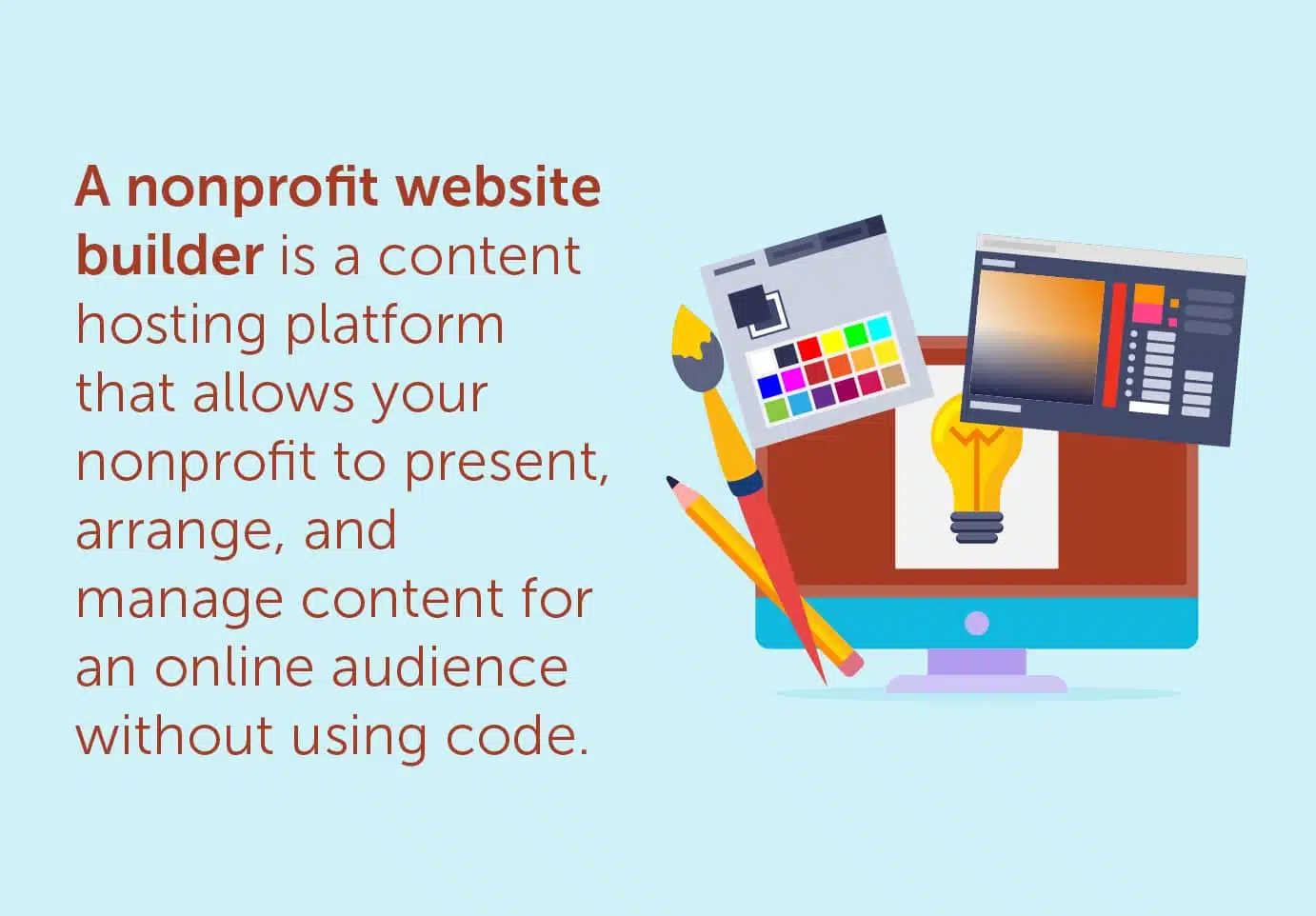
A nonprofit website builder, also known as a content management system (CMS), is a content hosting platform that allows your nonprofit to present, arrange, and manage content for an online audience without using HTML or any other coding language. This means that even if you don’t have much experience in website design or development, you can still create a beautiful and user-friendly site for your organization!
Some website builders are built specifically for nonprofits, like Wild Apricot and Morweb (more on these below). Most website builders, though, are available for any organization or individual to use, though many vendors (like WordPress) offer free or discounted access to their tools for nonprofit organizations.
Website Builder vs. Visual Builder
As you learn about website builders, you may come across the term “visual builder.” A visual builder is a tool within a website builder that allows you to see and edit your website’s content visually (rather than writing and editing code). For example, WordPress is a website builder, but there are several WordPress visual builders to choose from that make it easier to create and edit content on WordPress. These include Gutenberg, Elementor, WPBakery, and more.
What features and services do website builders offer?
Beyond basic content organization and management, website builders diverge in the features they offer. For example, some builders offer drag-and-drop functionality that allows you to arrange visual elements however you want to on a web page. Others might offer form builders or logo-building tools within their platforms.
Additionally, many vendors offer services as well as a website-building tool. These might include additional security and maintenance, design consultation, and website creation assistance.
What are the benefits of using a website builder for nonprofits?
- You can create a modern website design that makes a positive impression on potential donors. The right nonprofit website builder can help you create an online presence that does just that, without needing to know code.
- You can receive more online donations. A website builder and content hosting platform is a necessity for promoting online fundraising campaigns and collecting donations.
- You can easily update and manage your content. With the right website builder, your team can construct a website without needing to reach out to a developer or learn how to code. Then, once your website is built, your nonprofit’s website builder will allow you to edit your content and make updates with a visual builder rather than writing new code.
- You can tap into robust security and technical support services. These are nearly always more reliable than what small organizations can reasonably procure on their own. Platforms like WordPress continually update their services and security measures, ensuring your website is never left vulnerable.
What are the drawbacks of using a website builder for nonprofits?
While theoretically, your nonprofit can use just a website builder to create a website, users with no web design expertise will likely have trouble building an effective website.
By contrast, professionally designed websites made by nonprofit website consultants will be custom-made for your nonprofit, fitting both your specific needs and unique brand voice. Any good nonprofit website consultant will design a beautiful website and ensure that your team can edit all aspects of the website.
Cornershop Creative has the experience to turn your website dreams into reality.
What features should you look for in a website builder?
Most website builders have essential features all nonprofits need to create a successful website. However, there are a few you should note for each potential website builder you assess. Here are three must-haves for all growing nonprofits:
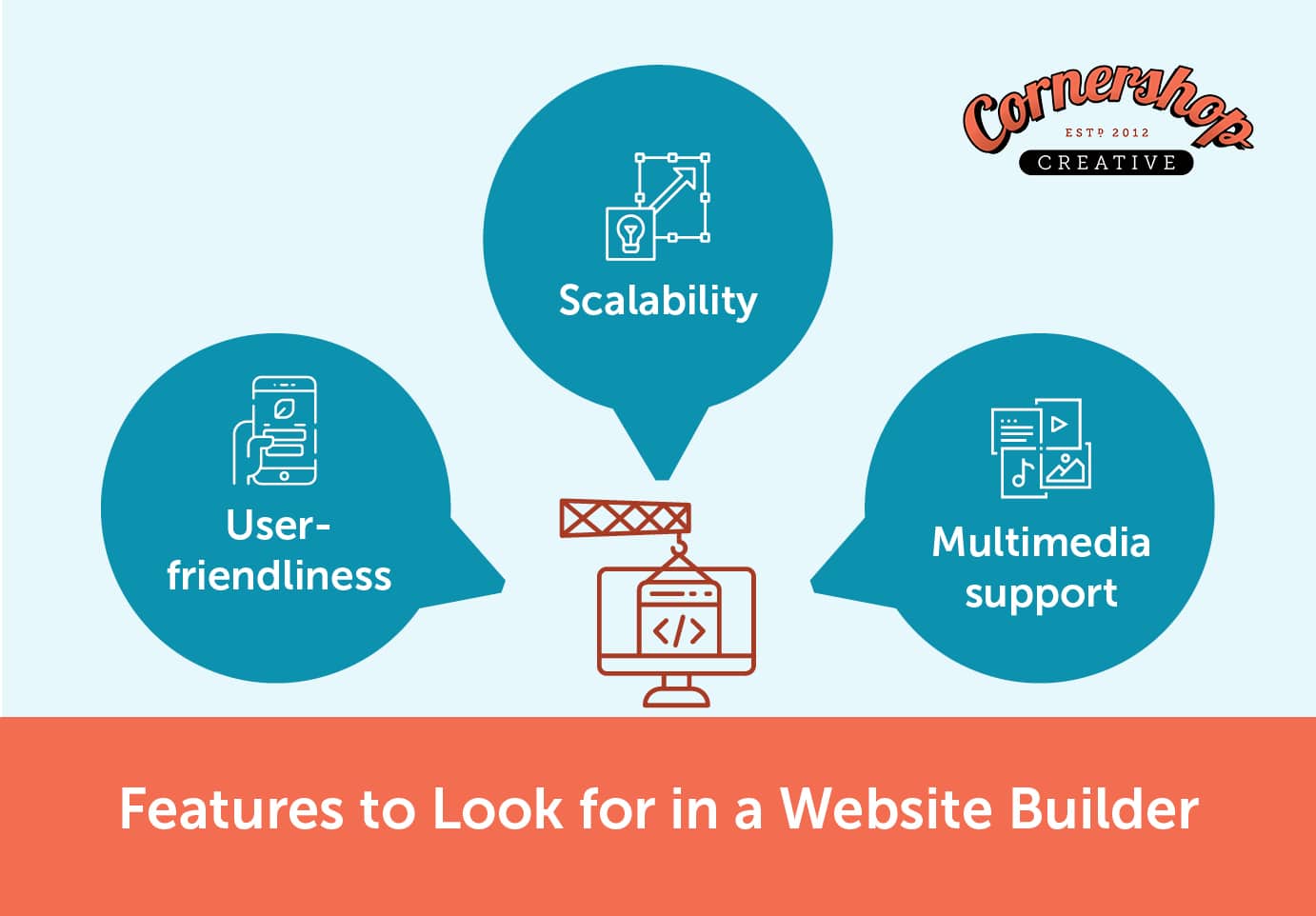
- User-friendliness. Your own website shouldn’t be a mystery to you! Examine each builder’s backend user interface to choose an option that allows for customization without sacrificing usability or accessibility.
- Scalability. Massive updates, overhauls, and website builder switches all take considerable time and energy. These problems can occur if your website builder isn’t equipped to scale with your nonprofit’s content output. Make sure you select a builder that not only serves you now but will also serve your organization well into the future.
- Multimedia support. Images, videos, and interactive content give your website a bit of extra flair that can help your nonprofit stand out. Website builders often take unique approaches to what kinds of media you can display and how you can display it. Explore the respective advantages and restrictions of multimedia content on each website builder you evaluate.
As you compile a list of potential nonprofit website builders, determine both your budget and must-have features ahead of time. Then, make sure to write down whether each platform meets your nonprofit’s needs. That way, you’ll be able to quickly assess multiple website builders without needing to remind yourself why a specific tool did or didn’t make the cut.
Our Favorite Website Builder: WordPress
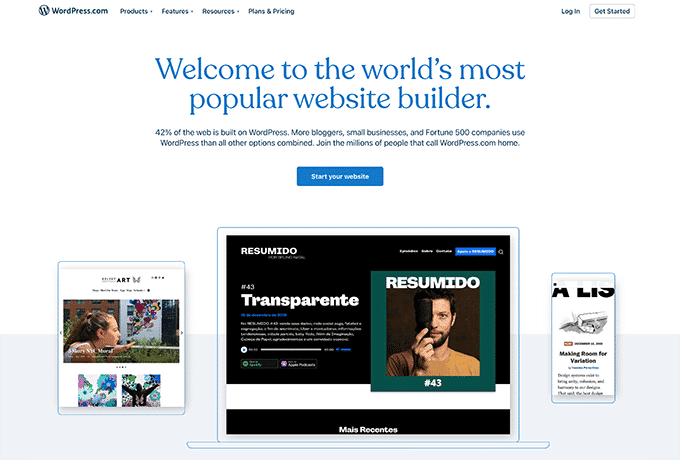
Overview
WordPress is the most popular website builder out there, with more than 43% of websites on the internet using the platform. With WordPress’s extensive library of plugins and customization tools, no two of those millions of websites are exactly the same.
Features
- Customizability. WordPress’s block editor provides simple customization tools for less tech-savvy nonprofits, allowing them to tailor their pages to their unique needs.
- Widespread support. With millions of active users, WordPress boasts one of the largest online support communities among website builders. Both web consulting firms and dedicated individuals make and upload new content for WordPress websites daily.
- Wide range of themes. WordPress has hundreds of themes, and new ones are added to their catalog every week.
- Visual builders. The large selection of WordPress visual builders is one of the reasons why every website is unique. Gutenberg, the default block editor, will meet most nonprofits’ needs, but you can explore your options with builders such as Elementor, WPBakery, Beaver Builder, Oxygen, Brizy, and more.
Pricing
WordPress is a free open-source platform that your nonprofit can get started with quickly, though you will need to pay for hosting, plus possible premium themes and plugins (that usually cost less than $50 each). WordPress.com, the hosted version of their platform, also offers a wide range of plans from their free solution to their eCommerce plan for $45/month.
Why WordPress is Cornershop Creative’s Favorite Nonprofit Website Builder
At Cornershop Creative, we’re WordPress experts. We specialize in helping nonprofits design, develop, maintain, and make the most of their WordPress websites so they can further their missions. We love that WordPress has unbeatable customization options, an extensive customization network, and requires no coding skills for content management!
Take a deeper dive into our favorite website builder!
Other Great Website Builders for Nonprofits
| 1. Weebly | 2. Wix | 3. Drupal | 4. HubSpot | 5. SITE123 |
| 6. Jimdo | 7. Concrete CMS | 8. Magnolia | 9. Morweb | 10. Squarespace |
| 11. Wild Apricot | 12. Web.com | 13. Webflow | 14. PageCloud | 15. Contentful |
1. Weebly
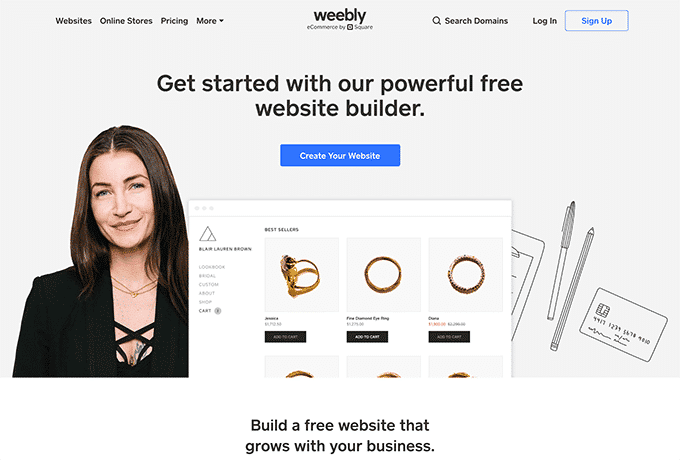
Overview
Weebly is a free nonprofit website builder that offers comprehensive eCommerce support to organizations using their platform. Because it is part of the Square product suite, nonprofits using Weebly won’t need to look for external payment processors to start raising donations through their website.
Features
- Drag-and-drop editor. Weebly’s user-friendly drag-and-drop editor allows nonprofits to design and customize their websites without any technical or coding expertise.
- Video backgrounds. Nonprofits looking to make truly dynamic websites can use Weebly’s video backgrounds to add motion to their pages.
- Custom headers. Make your headers stand out by accenting them with videos and slideshows.
Pricing
Weebly’s packages include the website builder, eCommerce tools, marketing, and support. The prices range from a free option to their $26/month Performance plan.
2. Wix
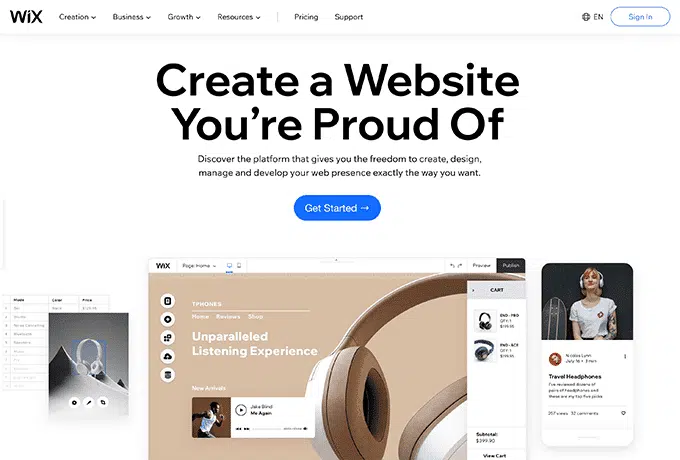
Overview
Wix aims to help nonprofits using their website builder grow their organization. Alongside basic website features, Wix equips nonprofits with growth tools to help increase their traffic, from customized Facebook ads to live chats and other lead capture features.
Features
- Logo maker. If your nonprofit is still brainstorming potential logos, consider using Wix to create a professionally designed logo to showcase on your new website.
- SEO toolkit. Wix’s site structure is optimized for search engines, putting your website in a strong position to rank higher in search results. Plus, Wix also gives users full control over meta tags to make sure you’re targeting the right keywords for your nonprofit.
- Free web hosting. Wix’s reliable web hosting has a 99.9% uptime rate and automatic backup features, meaning you’ll never need to worry about losing access to your website.
- A variety of templates. Templates allow your organization to tap into pre-made looks for its website, which can result in a more professional-looking final product.
Pricing
Wix’s website plans include a free plan, as well as a $17/month Light plan, $29/month Core plan, a $36/month Business plan, and a $159/month Business Elite plan.
3. Drupal
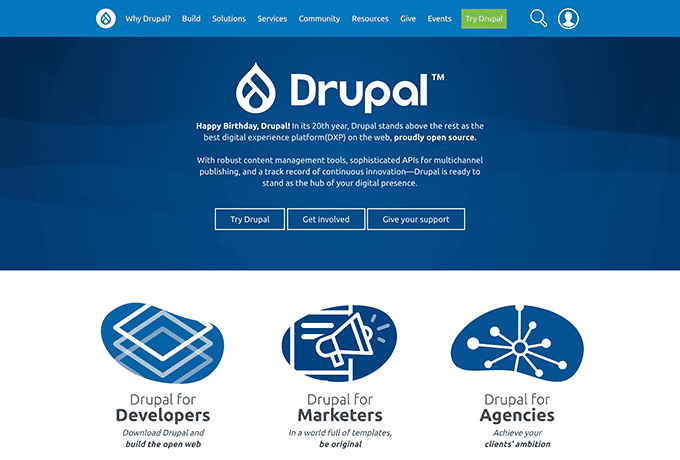
Overview
Drupal is a scalable, open-source website builder for enterprise-level nonprofits. Used by hundreds of nonprofits, Drupal is a robust website builder that requires a lot of setup and configuration to build your custom website. Drupal’s community has created a vast network of themes to quickly build a site and modules and integrations that expand functionality with just a few clicks.
Features
- Marketing automation. Drupal easily integrates with automation tools. Use Drupal’s modules to assign automatic messaging triggers and capture more leads.
- Multilingual. Drupal can help your nonprofit connect with people all over the world by using users’ IP addresses, browser settings, and more information to detect their presumed preferred language. Then, Drupal automatically provides a full translation of your content.
- Content authoring. Drupal was designed with web publishing in mind and provides users with a variety of digital marketing tools. Manage your content across email, social media, and other software, while staying organized by using Drupal as your content repository.
Pricing
As an open-source platform, Drupal is free to download, though you are required to pay a third-party hosting service, which will often require a fee starting at $100/month.
4. HubSpot

Overview
HubSpot is a platform that offers a variety of tools. In fact, your nonprofit may already use its popular CRM. HubSpot does offer a CMS, however, and because of its other tools you can easily tap into integrated marketing capabilities and the CRM infrastructure to make your website a powerful, user-friendly tool.
Features
- Content remix capabilities. Generate additional content formats out of a blog post so that you can keep your marketing and outreach efforts consistent across multiple platforms.
- HubSpot AI. The platform’s AI tool can help you write blog posts, generate reports, and ensure you’re using your nonprofit’s unique brand voice.
- Video and audio hosting. Easily embed videos and podcasts on your website and across other marketing channels.
Pricing
HubSpot is free to begin with. Its other pricing options include its Starter package at $20/month, its Professional Package at $500/month, and its Enterprise package at $1500/month.
5. SITE123
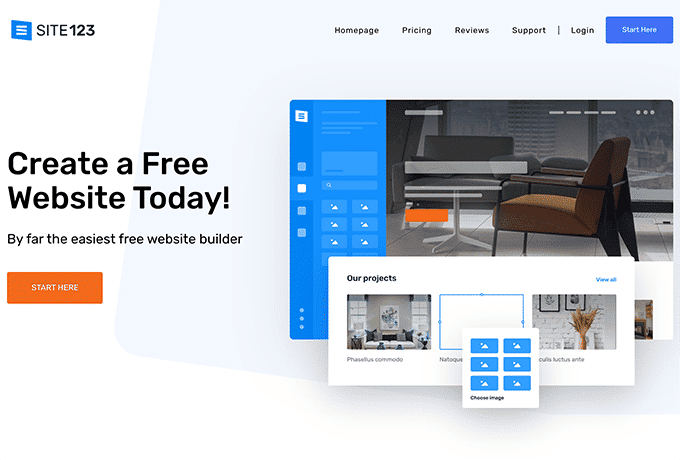
Overview
SITE123 focuses on being as user-friendly as possible. With their three-step website design process, nonprofits can get their website up and running in under an hour. Whether you’re building a simple homepage or an online store, SITE123’s efficient platform can provide a solution—fast.
Features
- Free domain registration. Unlike other services above that require a paid account for your domain registration, SITE123 offers it for free. Not sure if your preferred domain name is available? Use SITE123 to look it up and register it for free for one year when purchasing an annual plan.
- Free SSL certificate. A secure sockets layer (SSL) certificate enables your website to use HTTPS, the more secure version of HTTP. This means your website is more secure for all users.
- Free image and icon library. Need additional visual assets for your initial launch? SITE123 provides access to its library of royalty-free stock photos and icons.
- 24/7 website support. SITE123 provides help for their users at any time in a variety of formats. Use their live chat, email support, or browse video tutorials on their YouTube channel to find the help you need.
Pricing
SITE123 offers two plans: their free option and a $12.80/month Premium plan.
6. Jimdo
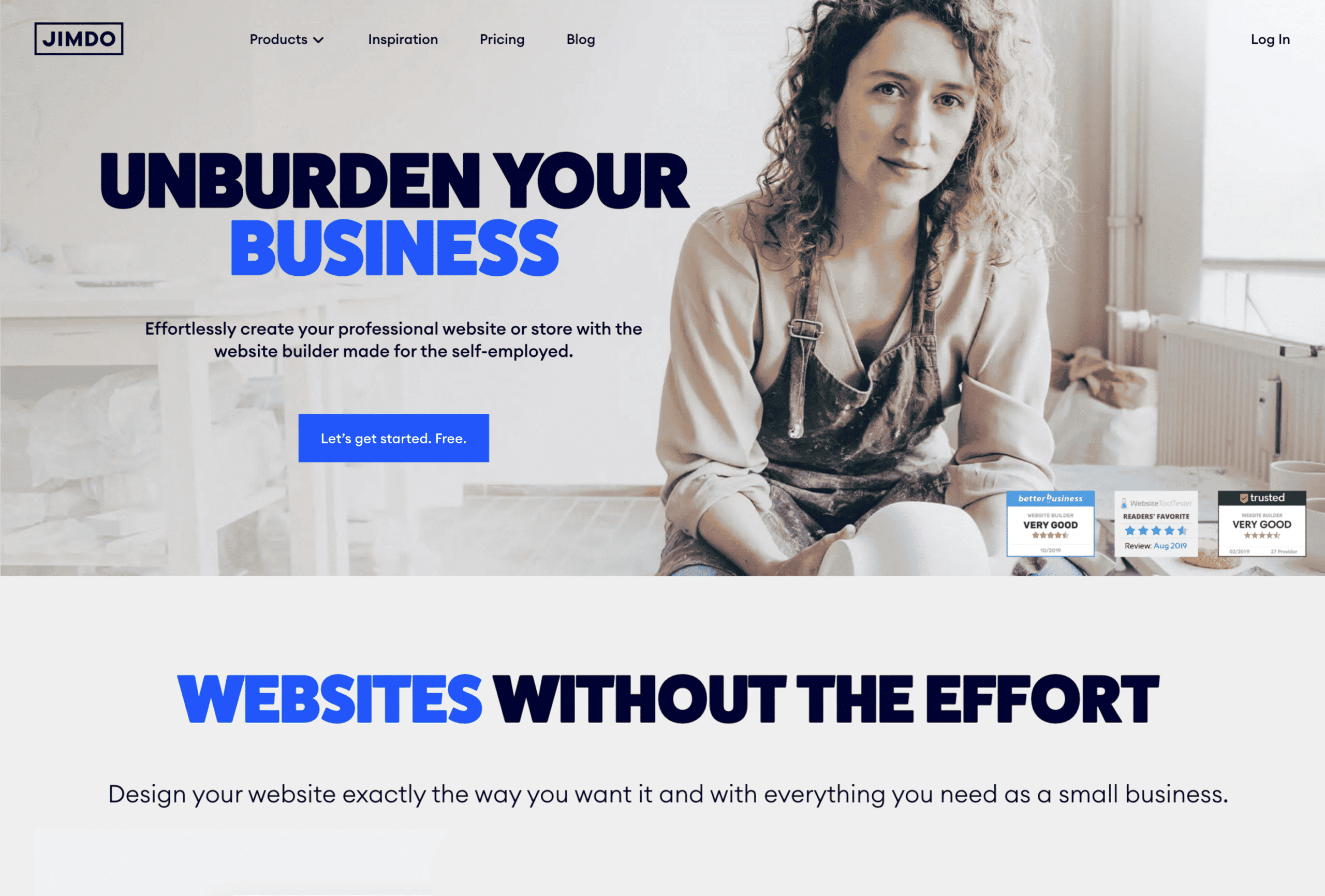
Overview
Jimdo is a website builder created for small businesses and self-employed individuals, making it a good solution for small nonprofits just getting started. Made for an audience with limited resources, Jimdo focuses on making website building as convenient and quick as possible so you can get started connecting with your community on the web.
Features
- Automatic color matching. When you upload your photos and content to Jimdo, their website builder will automatically tailor your website’s colors to match, creating a professional and consistently branded design.
- Social media integration. Use your social media profiles to make setup even easier by pulling your business information and photos straight from your accounts to your website.
- GDPR-compliant legal pages. Build out your legal pages such as your Terms of Service using Jimdo’s legal text generator.
Pricing
Jimdo offers multiple plans, including a free option, a $11/month Start plan, and a $17/month Grow plan.
7. Concrete CMS

Overview
Concrete CMS is ideal for organizations that want to regularly create and share content with their communities. It is a free and open-source platform but is still secure. It is trusted by a variety of organizations, including The Home Depot and even the U.S. Army!
Features
- Point-and-click editing. You can easily create and manage your website’s content without any technical knowledge. Plus, the tool offers easy content scheduling tools and workflow management features to streamline collaboration in content creation.
- SEO assistance. Concrete CMS offers built-in SEO tools that allow you to optimize your content for search engines, boosting your cause and organization’s visibility.
- Variety of built-in tools. To add extra special elements to your website, you don’t need to rely on third-party tools or plugins. Instead, you can use Concrete CMS’s built-in forms, surveys, calendars, and galleries.
Pricing
Concrete CMS itself is free to use, but you’ll need to pay for hosting. Concrete CMS offers two basic hosting packages—the Start package for $4.99 and the Business package for $19.
8. Magnolia

Overview
If web security and growing your website over time are priorities for your nonprofit, look no further than Magnolia. This nonprofit CMS allows you to create a great-looking website and excellent content, but also holds itself to the highest standards when it comes to security protocol and accreditation, so your site is always safe and ready to be used for years to come.
Features
- Simple integrations. You can easily use Magnolia’s API to any data source, application, or channel that your nonprofit uses.
- Collaboration capabilities. With Magnolia, your entire team can have a hand in managing multiple brands, creating content, using data, and creating personalized user experiences.
- Seamless connection to eCommerce tools. If your organization sells goods or services, you understand how important it is to streamline the buyer journey. Magnolia allows you to offer a unified experience for buyers and your team.
- AI Accelerator tool. Use Magnolia’s own AI tool to speed up the content creation experience, which is embedded directly into the platform’s user interface.
Pricing
Magnolia is a free and open-source website builder, but you’ll still need to think about your hosting choices. According to the vendor’s pricing page, Magnolia’s self-hosted digital experience platform is on the pricier side, starting at $3,000/month.
9. Morweb
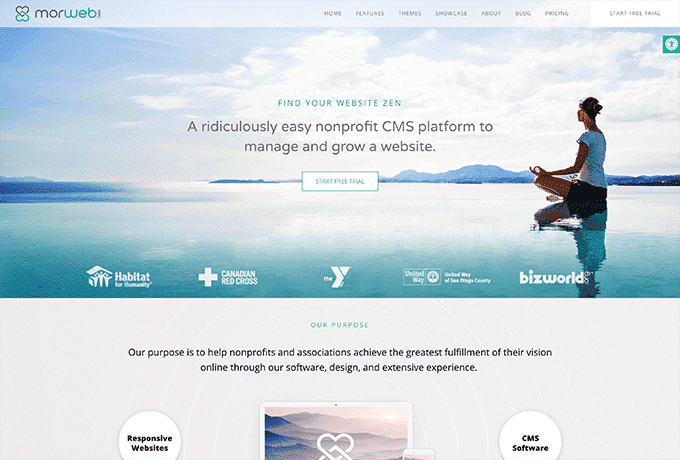
Overview
Morweb offers its own proprietary CMS crafted specifically for nonprofits. With their easy-to-use platform, even the least tech-savvy nonprofits will have no trouble maintaining a dynamic and beautiful website.
Features
- Easy content updating. After building your website in Morweb’s CMS, you’ll never have to worry about sorting through code to make an update. With frontend drag-and-drop capabilities, you can make updates directly on your web pages, hassle-free.
- Custom form builders. Morweb’s CMS allows nonprofits to develop custom forms, allowing you to pick and choose the information you collect from your guests. Additionally, Morweb’s forms can be embedded straight into your website, creating a seamless experience for donors.
- Optimized loading speeds. Morweb understands how important it is that your website minimizes loading times. Between their optimized images and focus on scalable technology, each website designed by Morweb makes efficiency a priority.
Pricing
Morweb offers four packages, including its basic Starter plan for $149/month, the Grow plan for $199/month, and the Engage plan and Enterprise plans (which interested organizations will need to inquire about).
10. Squarespace
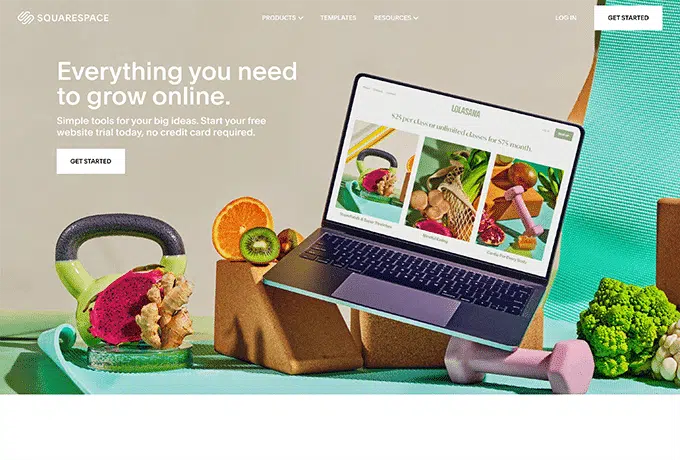
Overview
Squarespace can help your nonprofit create an online store and market your programs and initiatives. But Squarespace really shines with its blogging features, including a professional dashboard for monitoring your blog’s publishing data and analytics.
Features
- Beautiful templates. Squarespace stands out from other vendors with beautifully designed templates out-of-the-box.
- Custom CSS. Squarespace offers a variety of customizable templates and allows those with coding knowledge to personalize every page of their website even further.
- Squarespace app. Update your website and track your analytics while on the go with Squarespace’s mobile app.
- Integrability. Squarespace connects easily to a variety of third-party platforms, including social media, scheduling, and ordering tools.
- Comprehensive eCommerce tools. These allow your organization to sell services, subscriptions, and digital content.
Pricing
Squarespace has a variety of plans, starting with their $16/month Personal plan.
11. Wild Apricot
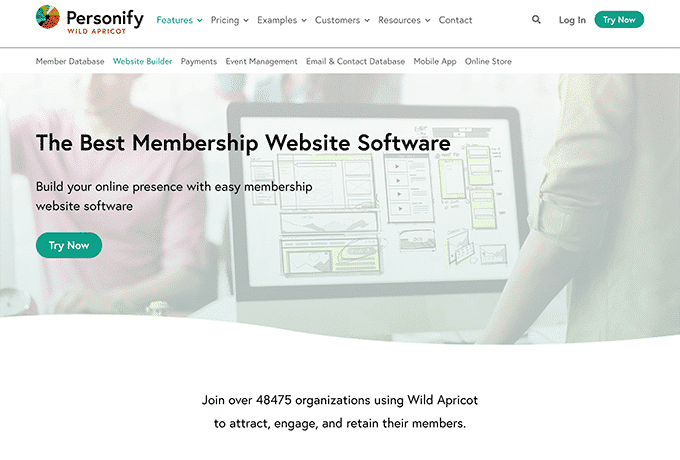
Overview
If you’re interested in a do-it-yourself option but still want the backing of a trusted nonprofit website builder, consider Wild Apricot. Wild Apricot’s membership and nonprofit website-building platform allows nonprofits to choose from a selection of pre-built templates to get their website up and running fast.
Features
- Widgets. If you already have a website on a separate platform, there’s no need to start from scratch with Wild Apricot. Copy and paste just a few lines of code to add widgets from donation forms to event calendars.
- Blogs and forums features. Stay up-to-date with your supporter base by adding a blog to your website. Plus, nonprofits with membership programs can encourage a greater sense of community by engaging with members on public forums.
- Advanced customization. Tech-savvy nonprofits can get outside of the box with Wild Apricot by accessing the HTML and CSS code of each theme and editing them to customize their website.
Pricing
Wild Apricot offers a range of packages based on your nonprofit’s size and preferred contract length. Their Personal Plan is $60/month.
12. Web.com

Overview
Web.com, previously known as Sitebuilder, is an easy-to-use website builder for nonprofits looking for a simple website. Using Web.com’s unique A.I. builder, nonprofits can get their website created in a matter of minutes. Then, they can add the finishing touches by tweaking their design templates to meet their organization’s needs.
Features
- Professional eCommerce stores. Nonprofits with merchandise can quickly add and edit products on their eCommerce stores using Web.com.
- Fast load times. Web.com automatically sets up content delivery networks for their websites, meaning your website will load fast for all of your users.
- Easy-to-use builder. Select a template, then start designing with simple drag-and-drop features to create your website.
Pricing
Web.com’s pricing starts with a simple Website package at $15.99/month. If you want to add on marketing assistance or eCommerce capabilities, you’ll pay a little bit more each month.
13. Webflow

Webflow is a nonprofit website builder that is best for organizations that want to create a small website with a beautiful design but still be able to edit it easily. You have the option of creating and editing content visually in the platform or customizing the process even further through headless APIs, so with this CMS, the web design process can be very tailored to your organization’s preferences.
Features
- Entirely-customizable page structure. Simply drag in HTML elements and customize them in the visual builder to be totally unique to your nonprofit. Plus, you can save those customized elements to use again across the site.
- Easy-to-create animations. If you want to get your website an edge and incorporate an animated visual element into a web page, you can do so easily and without code.
- Localized user experiences. Cater the website experience to your users’ geographic locations. You can quickly customize design, content, and language by location.
- Typography customization. Use any font you like, and adjust all aspects of the font to align with your organization’s brand.
Pricing
Webflow is free to get started with. Beyond that, there are several packages to choose from, including the Basic package ($14/month) to the Business package ($39/month).
14. PageCloud
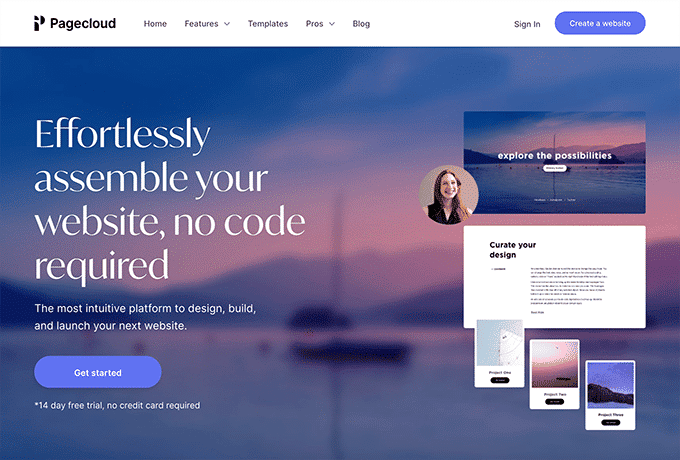
Overview
As a relatively new website builder, PageCloud has picked up a following by focusing on creating a highly intuitive website-building platform that still allows for comprehensive customization.
Features
- True drag-and-drop editor. Move your page elements anywhere you want on your page with PageCloud’s drag-and-drop editor. Plus, their smart guide will help you align your content to create professional designs.
- DOM inspector support. PageCloud offers users the ability to save the changes made in your browser’s website inspect and use them on your website.
- Image optimization. When you upload images, PageCloud automatically resizes them to load as quickly as possible while maintaining high-quality resolution.
Pricing
Beyond its free offering, PageCloud offers three packages—the Launch package at $20/month, the Grow package at $36/month, and the Optimize package at $69/month.
15. Contentful

Overview
Contentful is a unique nonprofit website builder. It uses content modeling, which means that you fit the platform to your nonprofit’s content instead of the other way around. You get to add fields to the backend of your content to align with your organization’s unique needs and preferences.
Features
- AI tools. Contentful has embraced the power of AI, which can help you build your content models and generate written and visual content.
- User-friendly visual builder. Drag and drop structures into your content and create your own templates to use later.
- App marketplace. Tap into a variety of apps, from Shopify to Amazon Web Services tools, to expand your website’s functionality.
Pricing
Contentful offers a few different pricing options. Smaller organizations that want a simple website can use the platform for free, and beyond that, nonprofits can get the vendor’s Basic package for $300/month.
7 Tips for Getting Started on Your Nonprofit’s Website
Once you’ve selected a website builder, it’s time to get to work! Follow these tips to get started designing your nonprofit’s site:

- Prioritize a great user experience (UX). When a visitor lands on your website, you want their experience to be a positive one. Ensure that your site loads quickly, is easy to navigate, and that the tools you offer (like donation and registration forms) are simple and quick to use.
- Use your brand consistently. Your brand encompasses all the visual elements that help your organization stand out (logo, color scheme, typography, etc.) but also intangible elements like your organization’s mission, values, and tone. Ensure all the pages on your website are visually branded to your organization and that who you are as an organization is embedded into all the content you create and share.
- Ensure the site is accessible to people of all abilities. Review the Web Content Accessibility Guidelines and implement best practices like adding alt text to your images and sticking to a strict header hierarchy structure that screen readers can easily understand. This will help make your website much more inclusive.
- Optimize the site for use on devices of all sizes. Over 92% of all internet users access the internet using a mobile phone. Ensure that your website has a responsive design so that your content can fit any screen size. (Most website builders will have this capability built in!)
- Add engaging content. Using what you know about your nonprofit’s audience, create web pages and blog content that will help you educate your community about your cause, inform them of upcoming events and opportunities, and draw attention to your nonprofit’s programs and services. Make written content more engaging by incorporating multimedia elements.
- Incorporate calls to action. A call to action is simply a phrase that encourages someone to do something. Add call-to-action buttons throughout your website to direct visitors to your important action pages, such as your donation page or volunteer registration page.
Get more nonprofit web design tips!
Pro Tip: Work With a Nonprofit Web Designer
Let’s face it—there’s a lot that goes into building an amazing website, even when you have a great nonprofit website builder. For many organizations, especially those with smaller teams, the web design process can quickly become overwhelming.
That’s where a nonprofit web design agency like Cornershop Creative comes in!
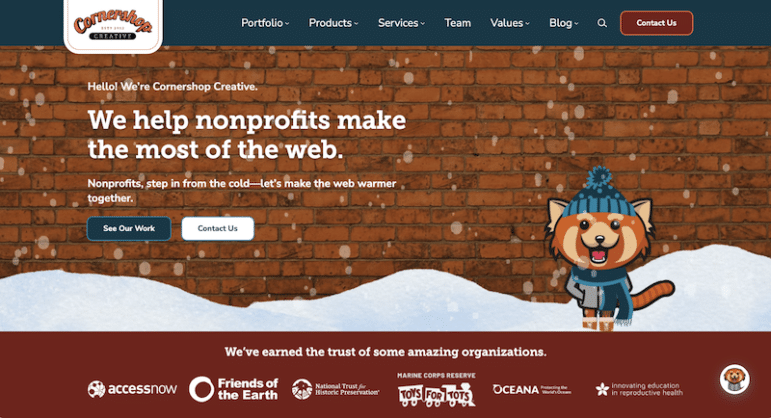
At Cornershop, we’ve created 150+ nonprofit websites for a variety of organizations and causes, and we understand the ins and outs of the best nonprofit website builder, WordPress. Let our team take on the heavy lifting of web design for you. Together, we can create the website of your dreams.
You can also tap into our other services, like:
- Website hosting, support, and maintenance
- SEO and content strategy development and execution
- CRM and campaign implementation
- Google Ads management
Reach out to Cornershop Creative to get your web design journey started.
Wrapping Up
The nonprofit website builder you choose will determine the direction of your website for many years to come. While it’s not hard to find a proficient website builder, the available features, design style, and technical support will vary with each option. Use our list above to kickstart your research, and remember to reach out to our team if you need assistance with your web design project!
Looking for more reading material about nonprofit web design? We’ve got you covered. Here are some recommendations:
- Nonprofit Website Maintenance: FREE Checklist & Full Guide
- WordPress for Nonprofits: How to Build a Stellar Website
- How to Create a Political Campaign Website: Tips & Examples
Contact Form





